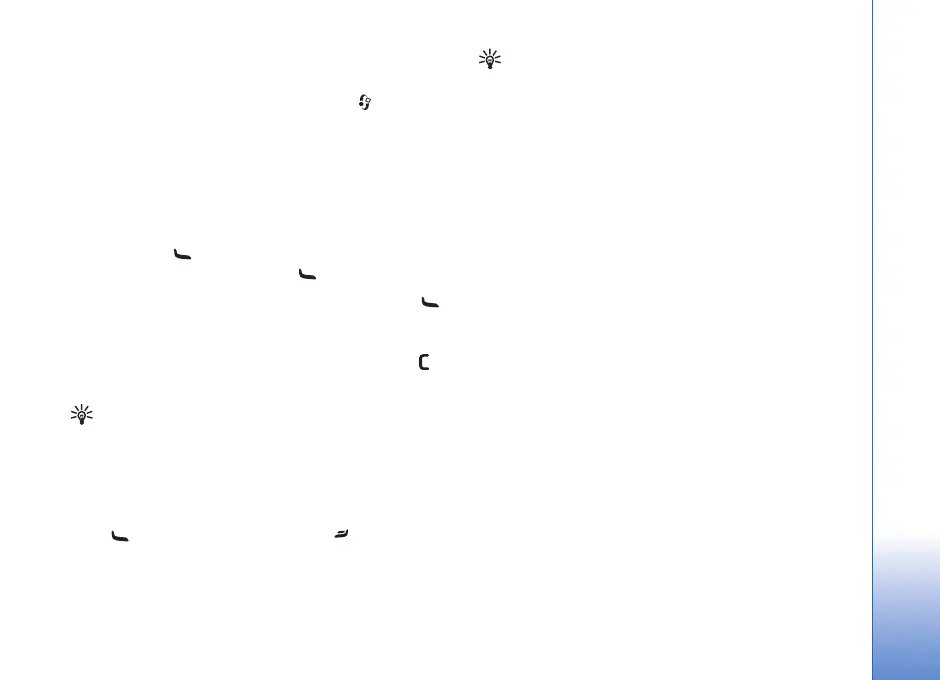Connectivity
7
want to keep the application active in the background. If
several applications are open and you want to switch from
one application to another, press and hold .
Make a one-to-one call
Select Options > PTT contacts.
Select the contact you want to talk to from the list and
select Options > Talk 1 to 1.
Press and hold the entire time you are talking. When
you have finished talking, release .
You can talk to the contact by pressing and holding
also in other views in the Push to talk application, for
example, the contacts view. To make a new phone call, first
end the one-to-one call. Select Disconnect or press .
Tip! Remember to hold the device in front of you
during a push-to-talk call so you can see the display.
Speak towards the microphone, and do not cover the
loudspeaker with your hands.
Answer a one-to-one call
Press to start a one-to-one call or to dismiss the
call.
Tip! You can make a one-to-one or group call also
from Contacts. Select Options > PTT Options > Create
1 to 1 call or Create group call.
Make a group call
To call a group, select Options > PTT contacts, mark the
contacts you want to call, and select Options > Make PTT
group call.
Subscribe to login status of others
To subscribe or unsubscribe to the push-to-talk login
status of others, select Options > PTT contacts, the
contact, and Options > Show login status or Hide login
status.
Send a callback request
In PTT contacts, scroll to the desired name, and select
Options > Send callback request.
Respond to a callback request
When someone sends you a callback request, 1 new
callback request is displayed in the standby mode. Select
Show to open Callback inbox. Select a contact and
Options > Talk 1 to 1 to start a one-to-one call.
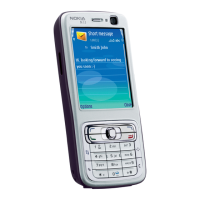