Connectivity
6
Incoming PTT calls—Select Notify if you want to see a
notification of incoming calls. Select Auto-accept if you
want PTT calls to be answered automatically. Select Not
allowed if you want PTT calls to be rejected automatically.
PTT call alert tone—Select Set by profile if you want the
incoming call alert setting for push to talk to be the same
as the incoming call alert tone defined in the prevailing
active profile.
Callback request tone—Select a tone for callback
requests.
Application start-up—Select if you want to log in to the
push-to-talk service when you switch on your device.
Default nickname—Enter your default nickname that is
displayed to other users. Your service provider may have
disabled the editing of this option in your device.
Show my PTT address—Select In 1 to 1 calls, In group
calls, In all calls, or Never. Your service provider may have
disabled some of these options in your device.
Show my login status—Select Yes if you want your status
to be shown or No if you want your status to be hidden.
Select Connection settings, and enter the following
information:
Domain—Enter the domain name obtained from your
service provider.
Access point name—Enter the push-to-talk access point
name. The access point name is needed to establish a
connection to the GSM/GPRS network.
Server address—Enter the IP address or domain name of
the push-to-talk server obtained from your service
provider.
User name—Enter your user name obtained from your
service provider.
Password—Enter a password, if required, to make a data
connection. The password is usually provided by the service
provider and is often case-sensitive.
Log in to push to talk
Press , and select Tools > PTT. Push to talk
automatically logs in to the service when started.
When log in is successful, push to talk automatically
connects to channels that were active when the
application was last closed. If the connection is lost, the
device automatically tries to log back in until you choose
to exit push to talk.
Exit push to talk
Press , and select Tools > PTT > Options > Exit. Switch
Push to talk off after exiting application? is displayed.
Select Yes to log out and close the service. Select No if you
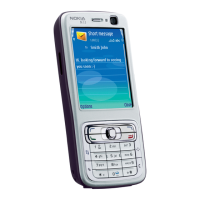
