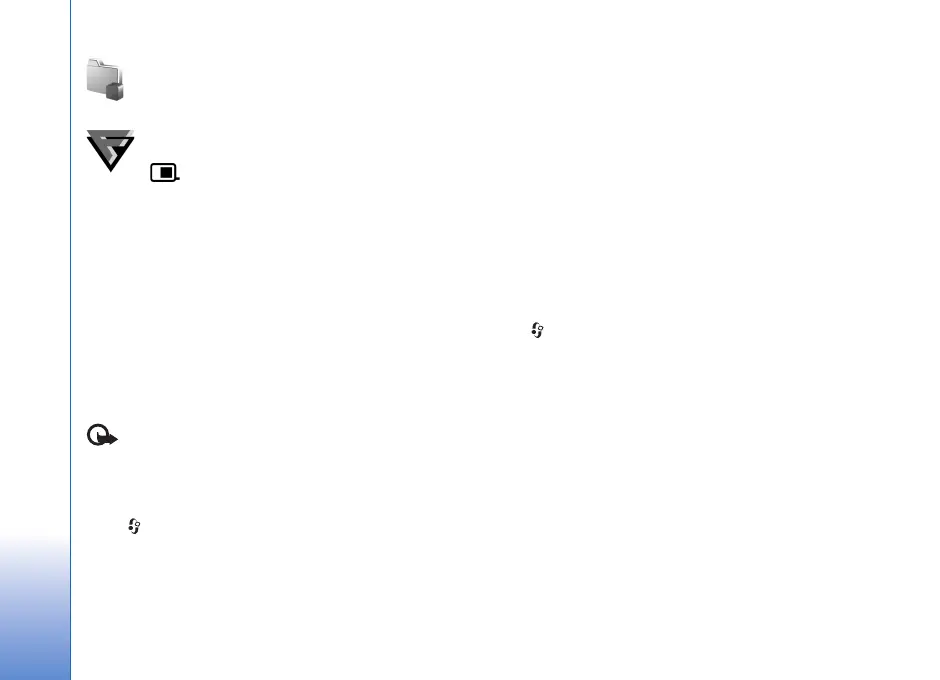Applications
12
Applications
F-Secure Mobile Security
F-Secure Mobile Security software for mobile terminals
provides real-time, on-device protection against harmful
content with automatic over-the-air anti-virus updates.
F-Secure Mobile Security is designed to scan all files you
open in your device automatically for viruses and to
separate the infected files from the other files to protect
them. F-Secure Mobile Security also includes a firewall
that can provide protection to your device against
intrusion attempts.
Install F-Secure Mobile Security
Important: Your device can only support one
antivirus application. Having more than one application
with antivirus functionality could affect performance and
operation or cause the device to stop functioning.
Press , and select Applications > Mobile Security to
activate the F-Secure Mobile Security application
downloader (network service). It downloads the
installation package from a predefined web address, and
installs the application. Do the following:
1 Select Yes to connect to the download service and
download the installation package. Select OK to
continue.
2 Select Yes to install the application, and Done.
3 Select OK if you accept the license, and finish the
installation.
4 Select Close to exit the installer.
Activate F-Secure Mobile Security
Press , and select Applications > Mobile Security to
activate the application. Do the following:
1 In the welcome view, press OK.
2 To start the evaluation period, select Options >
Change, the activation type Free evaluation, and press
Done.
3 Select Yes to connect to the update service and
download the updates.
4 You will receive a confirmation message of succesful
registration. Select OK to continue.
5 Select OK to finish the activation.
The application is a 30-day trial version, and the trial
period begins when you activate F-Secure Mobile Security.
After the trial period, the application can still be used but
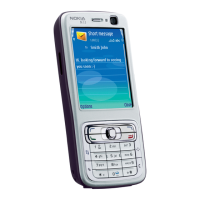