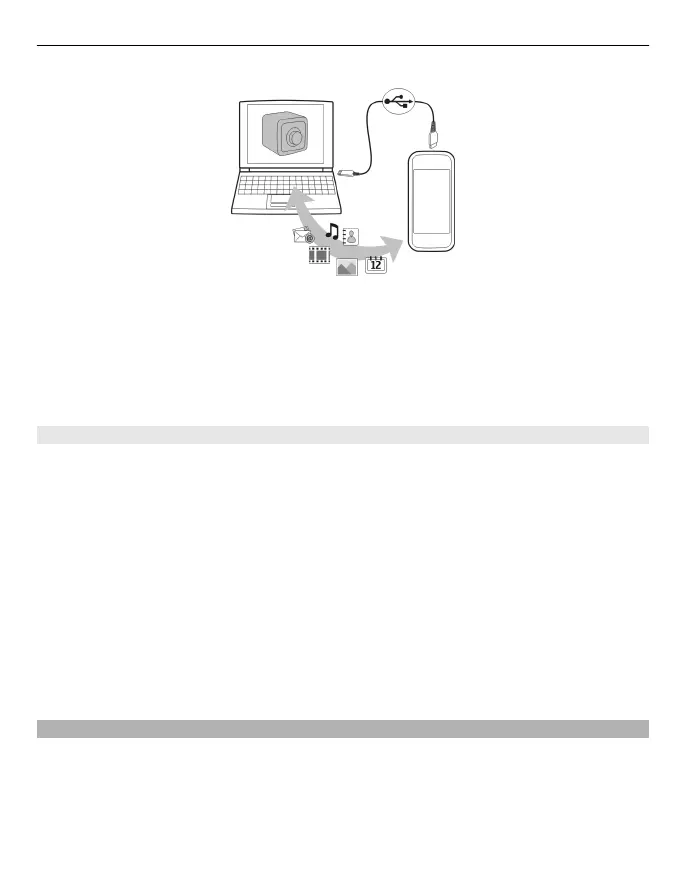Select Menu > Applications > Office > File mgr. and Backup.
It is recommended that you back up the device memory regularly to a compatible
computer or memory card.
Tip: If you have DRM-protected content, use Nokia Ovi Suite to back up both the licences
and the content to your computer.
Format the mass memory
Want to delete all content from your device mass memory? When you format the mass
memory, all the data on it is deleted.
Back up all data you want to keep before formatting the mass memory. All data is
permanently deleted.
1 Select Menu > Applications > Office > File mgr..
2 Select and hold the mass memory, and from the pop-up menu, select Format.
Do not format the mass memory using PC software, because it may cause degraded
performance.
You can use Nokia Ovi Suite to back up data to a compatible computer. Digital rights
management (DRM) technologies may prevent some backup data from being restored.
For more information about DRM used for your content, contact your service provider.
Increase available memory for more content
Do you need to increase the available device memory, so you can install more
applications, and add more content?
Transfer data to the mass memory, a compatible memory card (if available), or to a
compatible computer.
You can also remove the following if no longer needed:
Device management 105