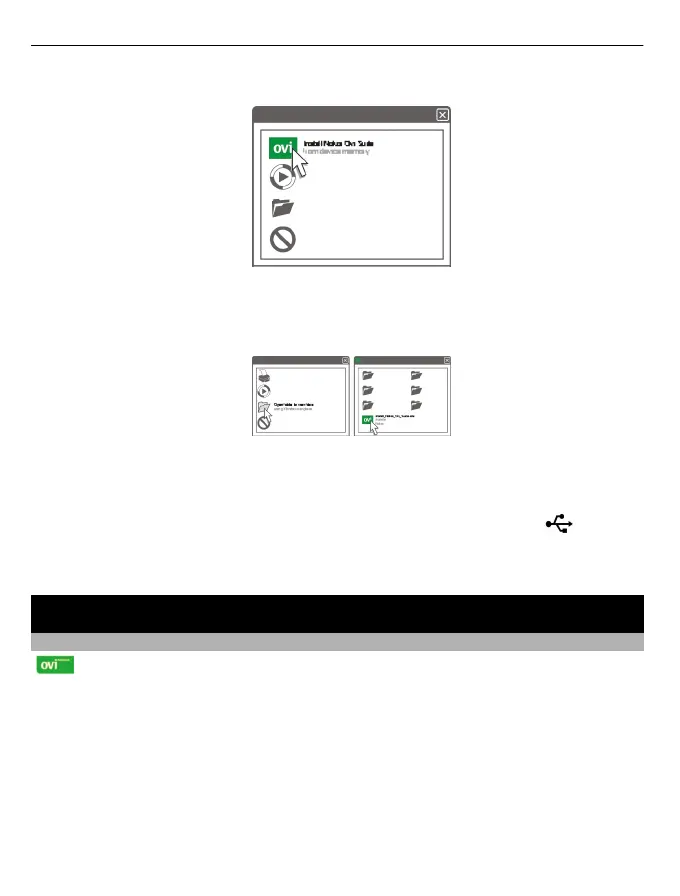2 On your computer, select Install Nokia Ovi Suite.
If the installation window does not open automatically, open the installation file
manually. Select Open folder to view files, and double-click
Install_Nokia_Ovi_Suite.exe.
3 Follow the instructions.
4 When the installation is complete, if you are using Windows XP or Windows Vista
on your computer, set the USB mode of your device to Nokia Ovi Suite. On your
device, select the notification area in the top right corner, and select
> USB >
Media transfer.
To learn more about Ovi Suite, go to www.ovi.com/suite.
Explore Nokia's Ovi internet services
Ovi by Nokia
With Ovi by Nokia, you can find new places and services, and stay in touch with
your friends. You can do, for example, the following:
• Download games, applications, videos, and ringing tones to your device
• Find your way with free walk and drive navigation, plan trips, and view locations
on a map
• Get a free Ovi Mail account
• Buy music
Some items are free of charge, others you may need to pay for.
20 Explore Nokia's Ovi internet services