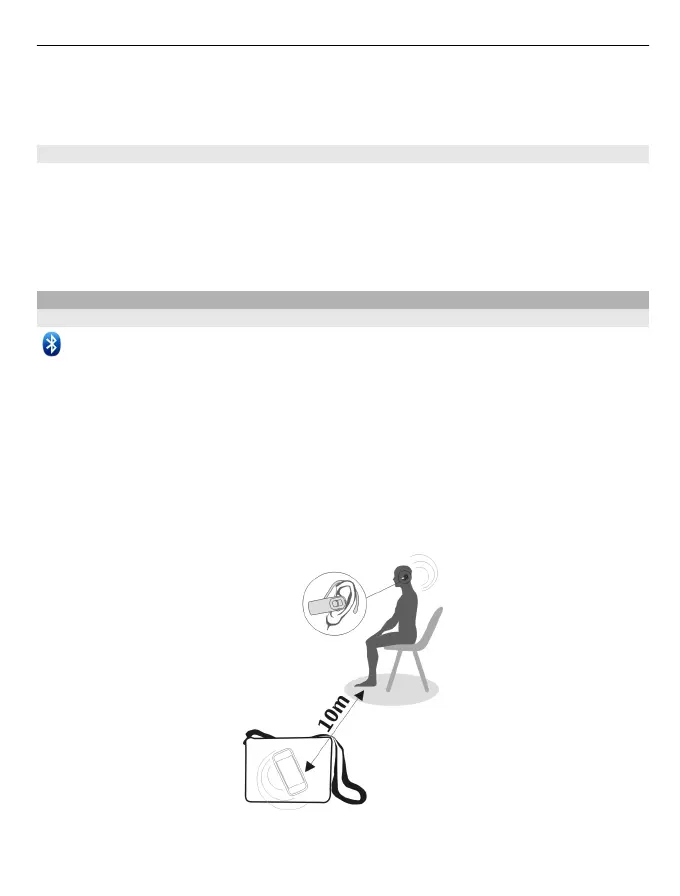Close the WLAN connection
Select and hold the connection, and from the pop-up menu, select Disconnect WLAN.
Connect to a WLAN on the move
Connecting to a WLAN is a handy way of accessing the internet when not at home.
Connect to public WLANs in public places, such as a library or internet café.
1 Select Menu > Settings and Connectivity > WLAN.
2 Select and hold the desired WLAN connection, and from the pop-up menu, select
Start web browsing.
Bluetooth
About Bluetooth connectivity
Select Menu > Settings and Connectivity > Bluetooth.
With Bluetooth connectivity, you can make a wireless connection to other compatible
devices, such as mobile devices, computers, headsets, and car kits.
You can use the connection to send items from your device, transfer files from your
compatible PC, and print files with a compatible printer.
Since devices with Bluetooth wireless technology communicate using radio waves, they
do not need to be in direct line-of-sight. However, they must be within 10 metres (33
feet) of each other, although the connection may be subject to interference from
obstructions such as walls or from other electronic devices.
When the device is locked, only connections to authorised devices are possible.
Connectivity 97