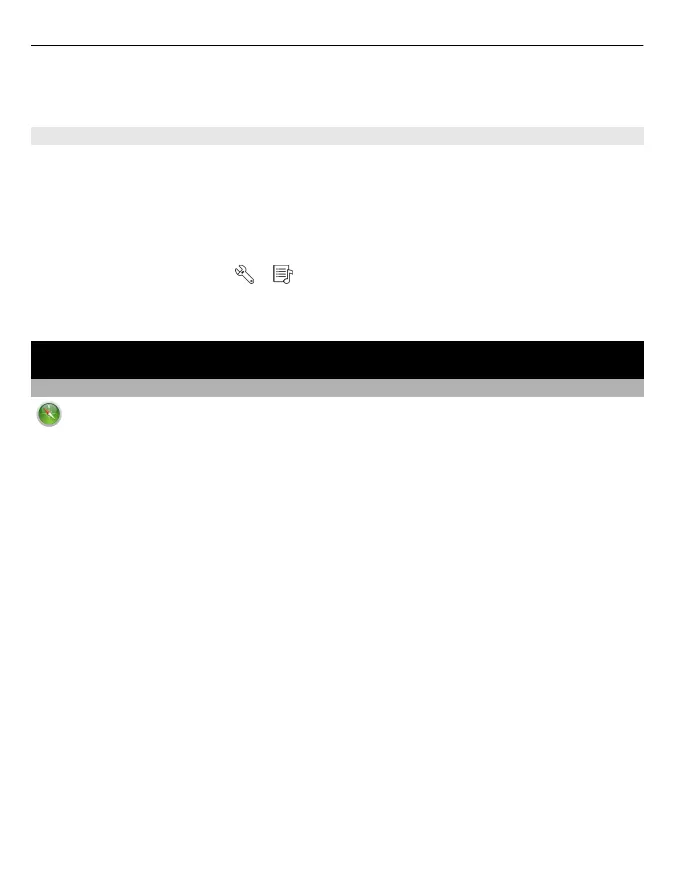The quality of the radio broadcast depends on the coverage of the radio station in the
area.
Reorder the list of saved stations
You can reorder the list of saved stations, so that your favourites are at the top.
Select Menu > Applications > Radio.
The stations you have saved are listed in the Station list view.
Move a station on the list
1 From the toolbar, select
> .
2 Select and hold the station title, and from the pop-up menu, select Move.
3 Select the new place on the list.
Maps
Maps overview
Select Menu > Maps.
Welcome to Maps.
Maps shows you what is nearby, helps you plan your route, and guides you where you
want to go.
• Find cities, streets, and services.
• Find your way with turn-by-turn directions.
• Synchronise your favourite locations and routes between your mobile device and
the Ovi Maps internet service.
• Check weather forecasts and other local information, if available.
Some services may not be available in all countries, and may be provided only in selected
languages. The services may be network dependent. For more information, contact your
network service provider.
Using the service or downloading content may cause transfer of large amounts of data,
which may result in data traffic costs.
Almost all digital cartography is inaccurate and incomplete to some extent. Never rely
solely on the cartography that you download for use in this device.
Some content is generated by third parties and not Nokia. The content may be
inaccurate and is subject to availability.
76 Maps