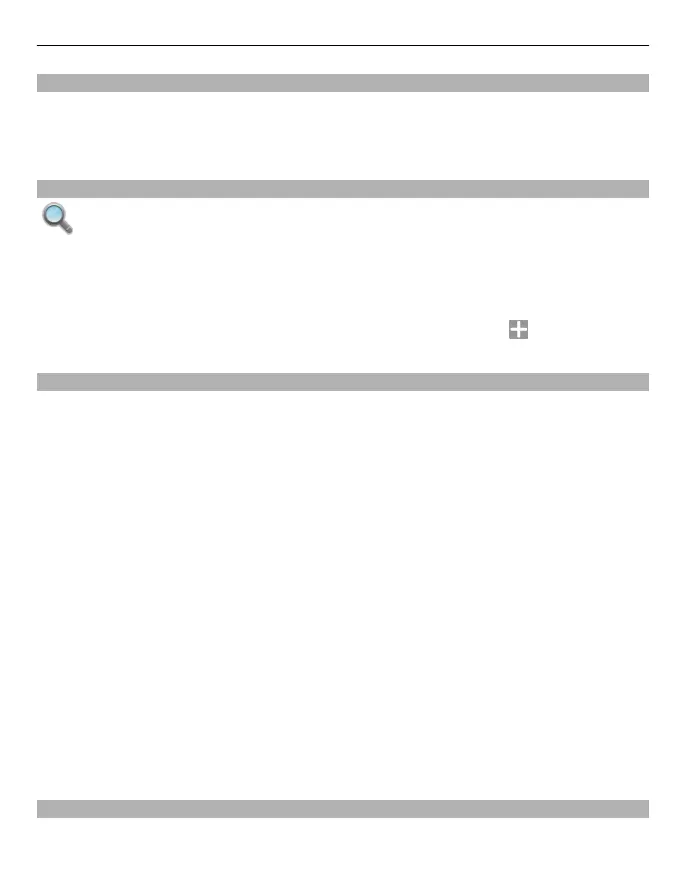Set the notification light to blink for missed calls or messages
Your device has a notification light in the menu key. When the light blinks, you have
missed a call or a message has arrived.
Select Menu > Settings and Phone > Notification lights > Notification light.
Search in your device and on the internet
With the Search application, you can find any item in your device.
1 Select Menu > Applications > Search.
2 Enter a search word in the search field, or browse the content categories.
Tip: You can add a search widget to the home screen. With the search widget, you can
also search the internet. Tap and hold the home screen, and select
and the search
widget from the list.
Use your device offline
In radio sensitive environments, where you are not allowed to make or receive calls,
you may still be allowed to access your calendar, contacts list, and offline games if you
activate the offline profile.
In the home screen, select the profile and Offline.
When the offline profile is activated, your connection to the cellular network is closed.
All radio frequency signals between the device and the cellular network are prevented.
If you try to send a message, it is placed in the Outbox folder, and is sent only when
another profile is activated.
You can also use your device without a SIM card. If you remove the SIM card, the offline
profile is activated.
Important: In the offline profile you cannot make or receive any calls, or use other
features that require cellular network coverage. You may be able to call the official
emergency number programmed into your device.To make calls, you must first change
to another profile.
When you use the offline profile, you can still use WLAN, for example, to read your mail
or browse the internet. You can also use Bluetooth connectivity. Remember to comply
with any applicable safety requirements when you establish and use WLAN or Bluetooth
connections.
Prolong battery life
Many features in your device increase the demand on battery power and reduce the
battery lifetime. To save battery power, note the following:
Basic use 31
