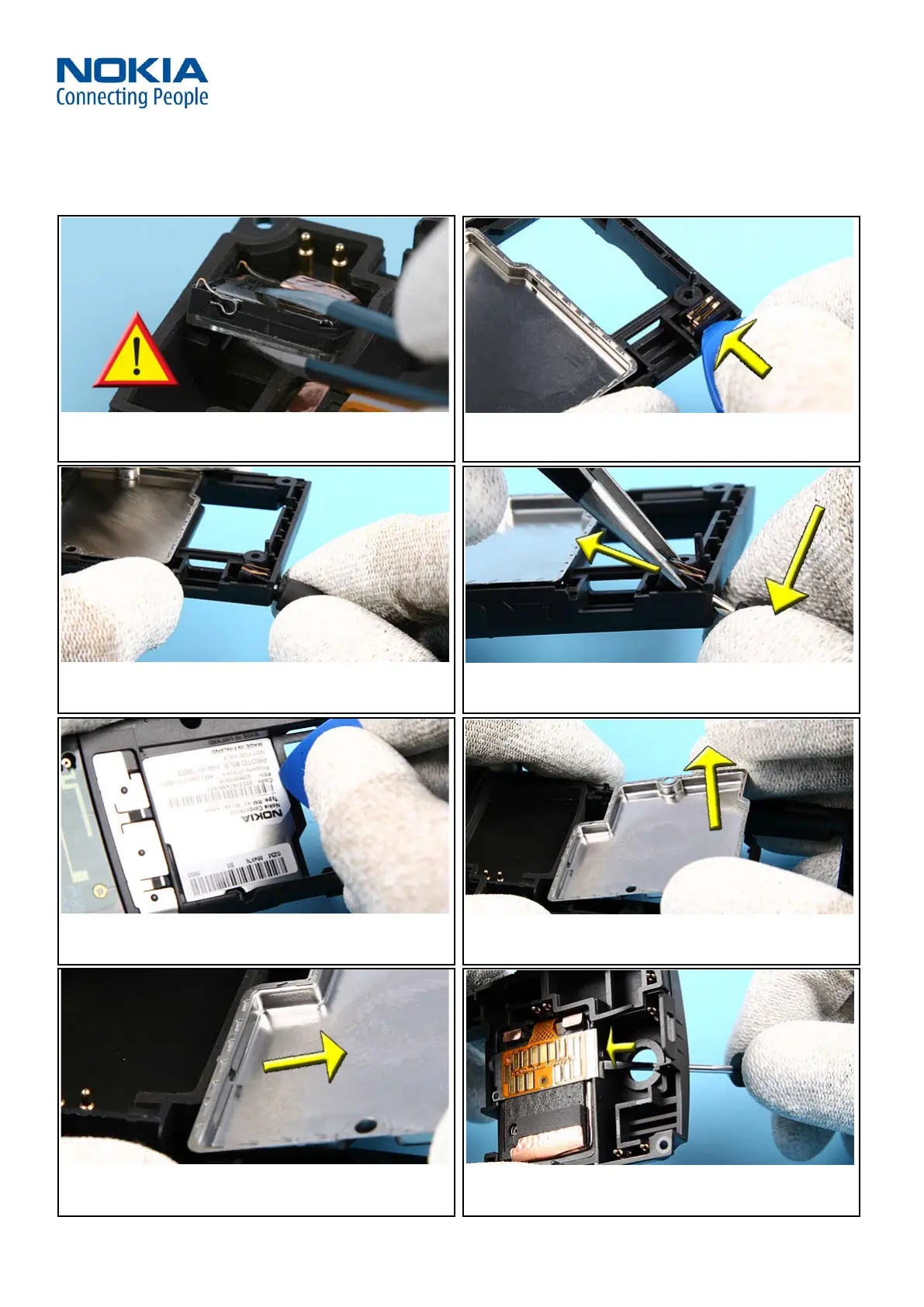Training and Vendor Development
CMO Operations & Logistics
Multimedia Creation & Support CONFIDENTIAL
27.Apr.2006
17
Service Manual N91 RM-43 / RM-158
Copyright © 2006 NOKIA Corporation. All rights reserved.
Approved 3.0
MGR
Page
(34)
41. Carefully remove the IHF SPEAKER. Do not touch the
menbrane.
42. Unlock the SPACER FOR DC JACK carefully, prevent bending the
spring contacts.
43. Use the DC Plug to lever out the DC JACK first. 44. Then pull it out with the tweezers.
45. Unlock the BB UNISHIELD. 46. Turn the assembly and lift up the shield.
47. Now, move the shield in direction shown.
48. Unlock the HDD ASSEMBLY by using a slotted screwdriver.
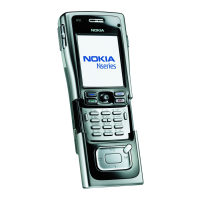