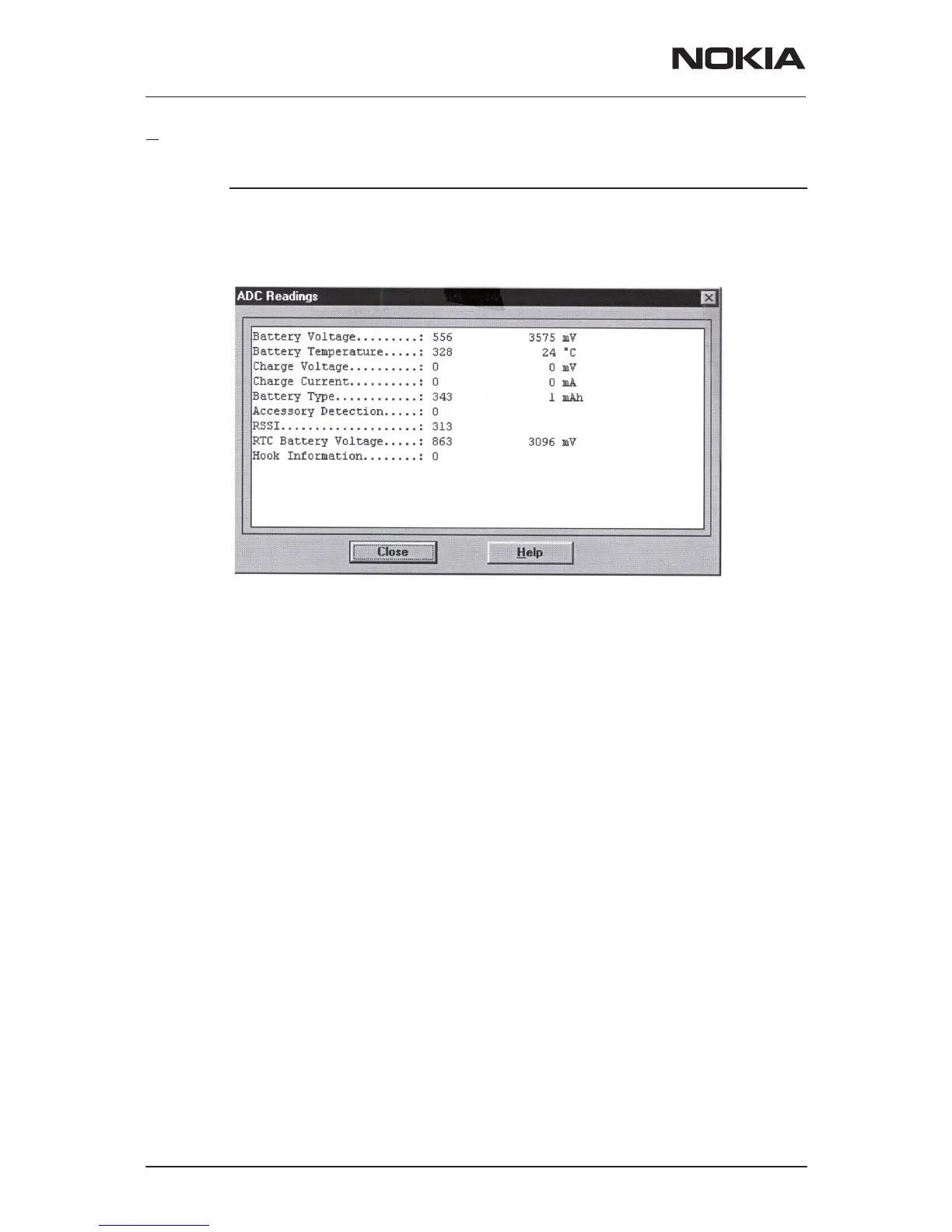NSM–3/3D
Service Software Instructions
PAMS Technical Documentation
Page 48
Issue 4 02/2002
Nokia Mobile Phones Ltd.
ADC Readings... command
Activation Status Bar Text
Alt, E,A Open ADC Readings dialog box.
Command is used to read and show A/D values from phone.
Command opens ADC Readings dialog.
Dialog mode: modal
ADC Readings dialog has static text field where measurements are up-
dated to window every one second.
ADC Readings dialog includes following items:
Close (ENTER) button:
Closes the ADC Readings dialog. Does not send anything to
phone.
Help button:
Context sensitive help.
A/D Readings:
Following a/d readings are measured:
Battery Voltage.........:
Battery Temperature.....:
Charge Voltage..........:
Charge Current..........:
Battery Type............:
Accessory Detection......:
Hook....................:
RSSI....................:
VCXO Temperature........:
