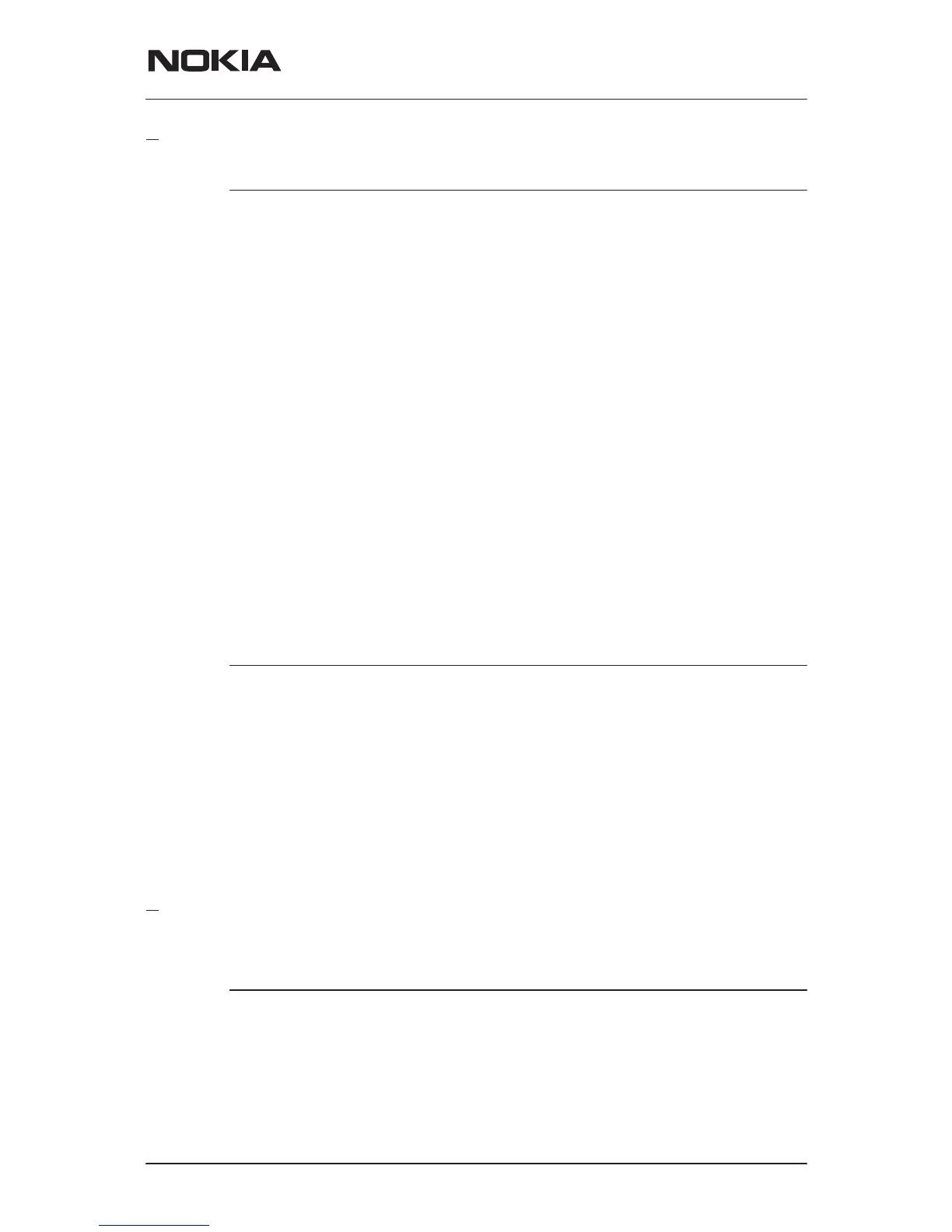NSM–3/3D
Service Software Instructions
PAMS Technical Documentation
Page 25
Issue 4 02/2002
Nokia Mobile Phones Ltd.
Normal Mode
Activation Status Bar Text
Alt, P, I, N Initialises phone to normal mode
F5
When normal mode has been activated or program has been started,
self–test results will be asked from MCU. If fault was found in the tests, an
error message is shown. If normal mode has been set successfully (no
self test error has been found), and paging listening has been started, the
used AFC value is requested from MS.
Initialisation routine checks phone’s cellular type and if unsupported
phone is detected, application unloads the DLLs.
The After Sales SW sets automatically the MS state to normal mode
when needed.
If phone identification view is open, window will be automatically updated.
Also if RF Information Window is open it will be updated to quick info
view.
NOTE: When phone is changed to but phone type does not change, the
user may select Product/Initialise/Normal Mode instead of Product/New.
Local Mode
Activation Status Bar Text
Alt, P, I, L Initialises phone to local mode
Shift+F5
Selection will change the MS state to
local
. When the user selects item
from Testing or Tuning menus, the After Sales SW software will change
automatically the MS state to local.
The After Sales SW sets automatically the MS state to normal mode
when needed.
Also if quick info view is open it will be updated to RF Information view.
B
and... command
This menu selection is for dual band phones.
Activation Status Bar Text
Alt, P, B Opens a submenu which contains following options:
