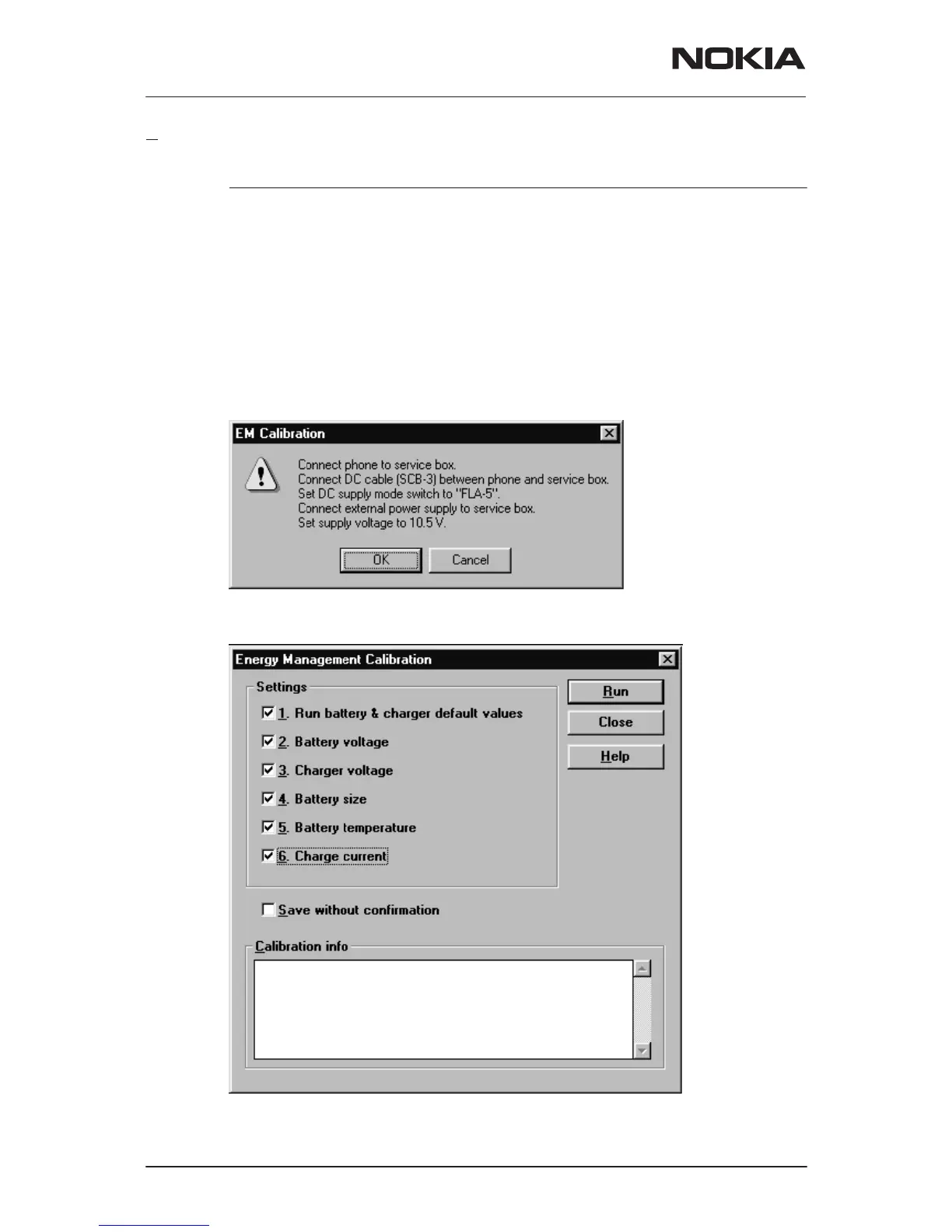NSM–3/3D
Service Software Instructions
PAMS Technical Documentation
Page 38
Issue 4 02/2002
Nokia Mobile Phones Ltd.
Energy Management Calibration... command
Activation Status Bar Text
Alt, T,E Calibrate Battery Voltage
This function is for battery a/d and charge current tunings.
NOTE: This Calibration must be done when N100, N101 or a discrete
component affecting these two is changed.
Before battery a/d tuning is started a voltage setting request is shown to
the user (Set supply voltage to 10,5 V). Service Battery is in this case
JBU–6.
NOTE: Set DC Supply Mode in JBU–6 in FLA–5 (FLA–5/7) position!
Remember to connect SCB–3 cable between Service Box JBU–6!
When external power is connected and the user selects Yes to continue,
the application displays the Energy Management Calibration dialog box:
Dialog mode: modal
