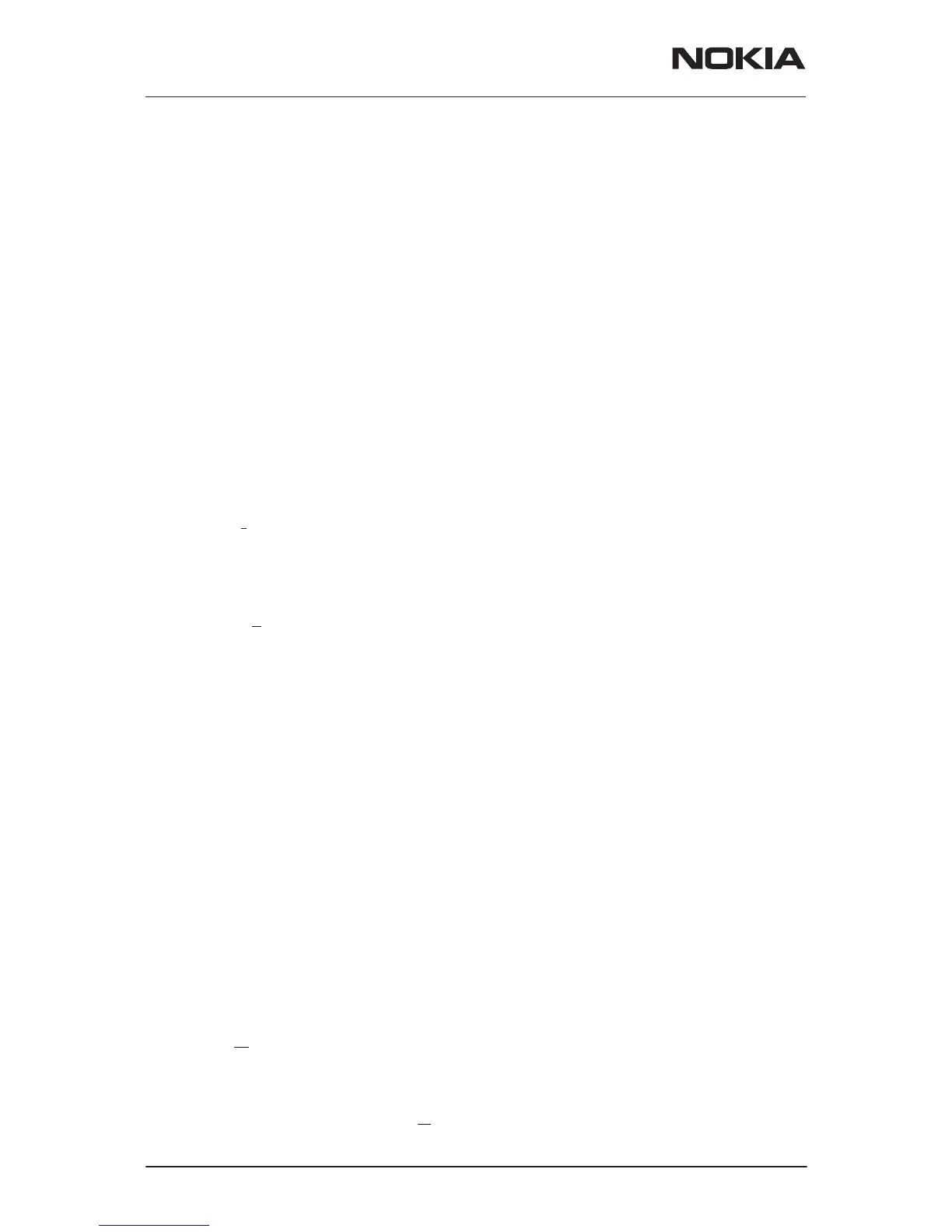NSM–3/3D
Service Software Instructions
PAMS Technical Documentation
Page 60
Issue 4 02/2002
Nokia Mobile Phones Ltd.
User Name edit box (ALT+U):
Field where the user can enter user identification.
IMEI edit box (ALT+I):
Field where the user can enter an IMEI value. Field can con-
tain up to 40 digits. This field is automatically filled, if ME is
connected to the PC when dialog is loaded.
Product Code edit box (ALT+P):
Field where the user can enter Product Code value. This field
is automatically filled, if ME is connected to the PC when dialog
is loaded. NOTE: Product code cannot be changed with this
dialog, if product code is invalid, e.g. after EEPROM change,
change product code first with Production Data Edit command.
MS Id edit box (ALT+M):
Field where the user can enter MS Id corresponding program-
ming data. This field is automatically filled, if ME is connected
to the PC when dialog is loaded.
Pr
oduct Id edit box (ALT+R):
Field where the user can enter Product Id. This field is auto-
matically filled, if ME is connected to the PC when dialog is
loaded.
Don
gle Serial no. edit box (ALT+N):
Field where the user can enter Product Id. This field is auto-
matically filled, if ME is connected to the PC when dialog is
loaded.
IMEI Data edit box:
Field where the user can enter IMEI Data entry. This field is
automatically filled, when file is loaded or data is saved.
SIM Data edit box:
Field where the user can enter SIM Data entry. This field is
automatically filled, when file is loaded or data is saved.
IMEI radio button:
File and ME operations contains only IMEI data.
SIM Lock radio button:
File and ME operations contains only SIM Lock data.
BOTH radio button:
File and ME operations contains both SIM Lock and IMEI data.
IM
EI Programming Data edit box (ALT+I):
IMEI programming data is read from file or entered by the user
to this field.
SIM Lock Programming D
ata edit box (ALT+D):
