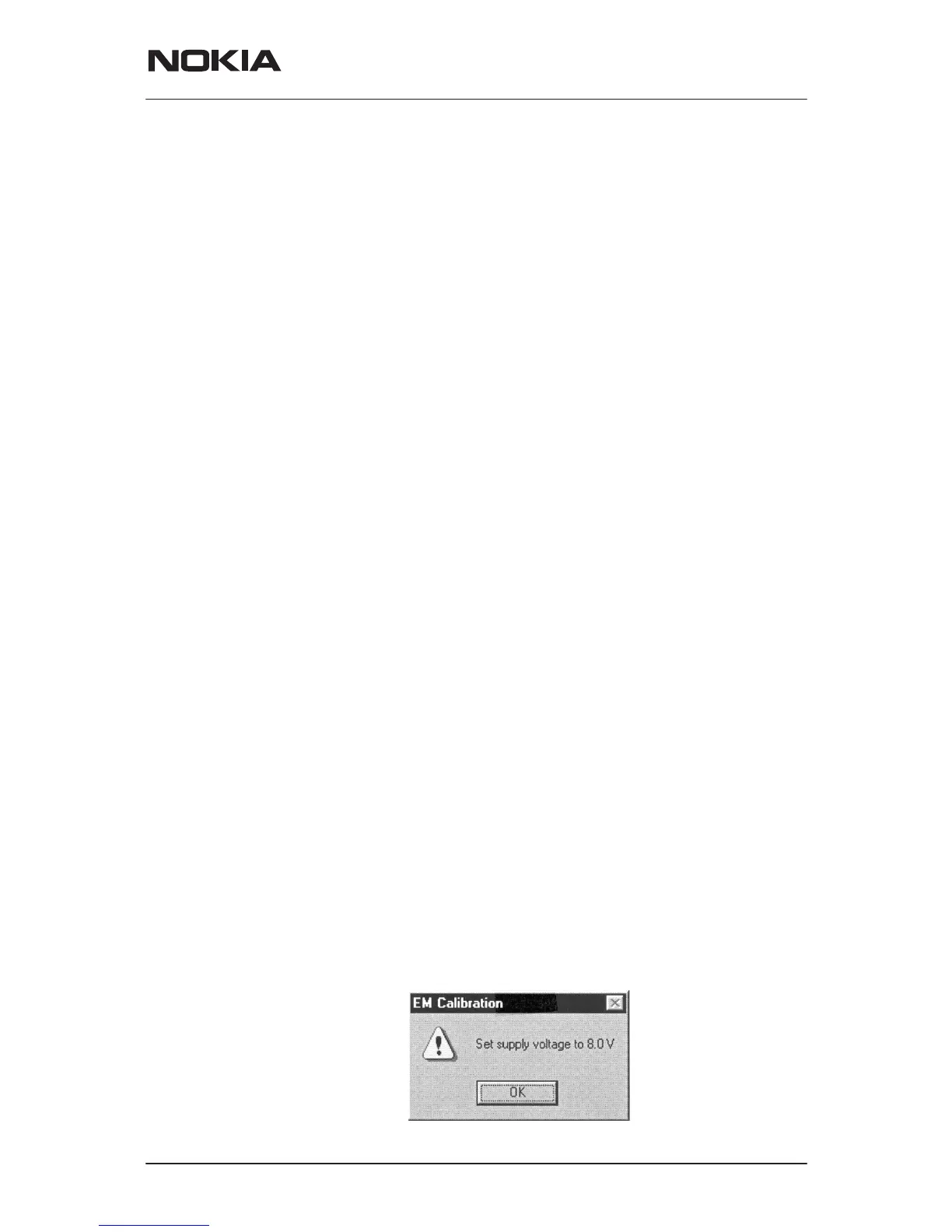NSM–3/3D
Service Software Instructions
PAMS Technical Documentation
Page 39
Issue 4 02/2002
Nokia Mobile Phones Ltd.
Energy Management Calibration dialog includes following items:
Settings group box:
Contains EM calibration setting check boxes:
1. Run battery & charger default values checkbox (ALT+1):
Runs battery & charger default values to phone when selected
2. Battery voltage checkbox (ALT+2):
Calibrates battery voltage A/D value.
3. Charger voltage checkbox (ALT+3):
Calibrates charge voltage A/D value.
4. Battery size checkbox (ALT+4):
Calibrates battery size A/D value.
5. Battery temperature checkbox (ALT+5):
Calibrates battery temperature A/D value.
6. Charge current checkbox (ALT+6):
Calibrates charging current.
Save without confirmation checkbox (ALT+S):
When selected, all selected calibrations are saved to phone
without confirmation, otherwise the user must confirm every
A/D value saved to phone. Calibration info is automatically
scrolled during confirmation.
Calibration info listbox (ALT+S)
Shows information about current calibrations.
Run button (ENTER):
All selected settings are executed.
Close button (ESC):
Dialog is closed.
Help button (ALT+H):
Context sensitive help.
After battery a/d tunings a voltage setting request is shown to the user
(Set supply voltage to 8.0 V).
