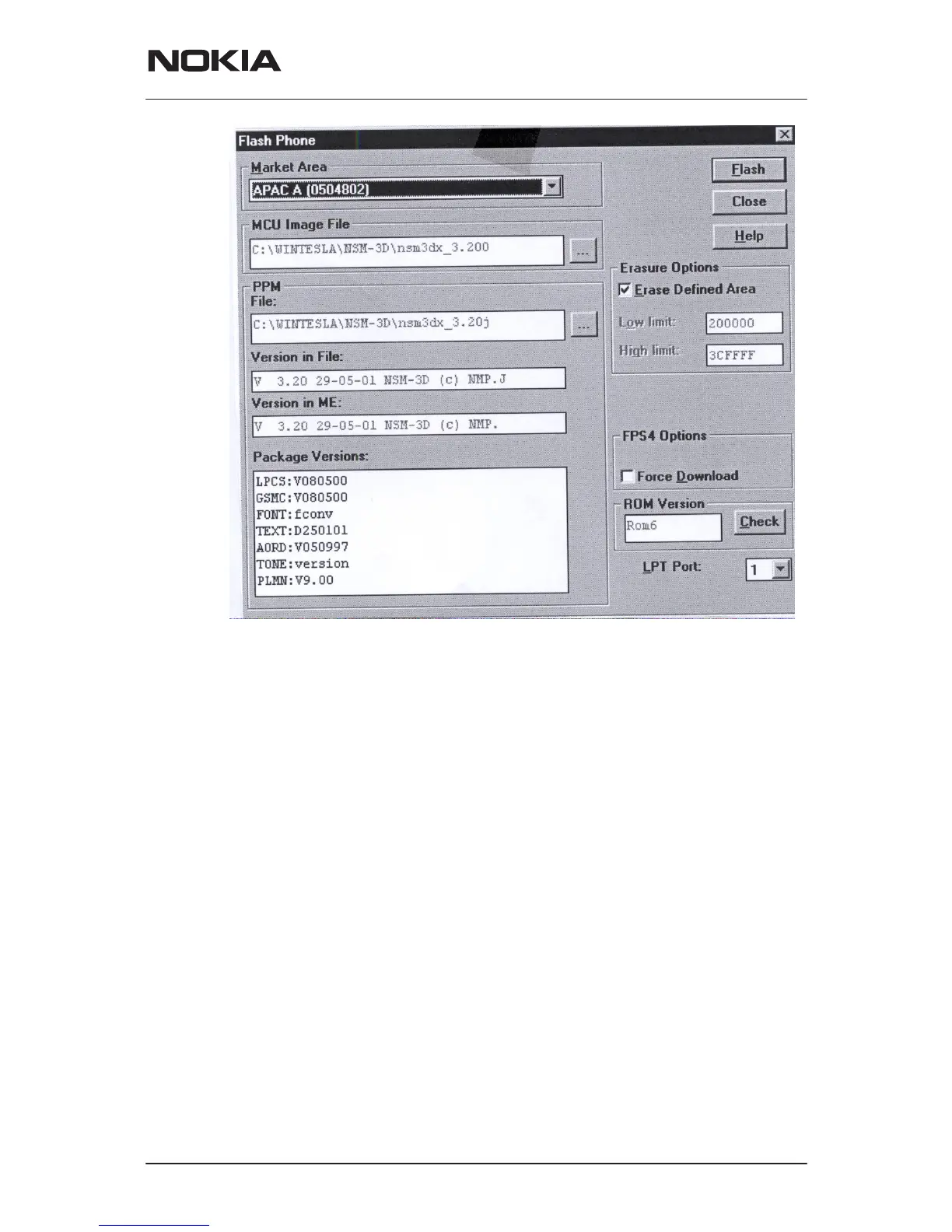NSM–3/3D
Service Software Instructions
PAMS Technical Documentation
Page 73
Issue 4 02/2002
Nokia Mobile Phones Ltd.
NOTE: This is a screen sample for NSM–3D, actual information may dif-
fer.
Dialog mode: modal
Flash Phone dialog box includes following items:
Market Area group:
Drop down list box (ALT+M):
The user can select correct market area for phone. With this
selection correct image and PPM files are loaded to edit fields.
Usually this is the correct way to select files to be flashed.
MCU Image File group:
Edit field (read only):
Displays path of image file to be flashed.
… button:
Opens Open File dialog, with which the user can select an
image file to be flashed to ME. If the user selects OK button,
the name of selected file is copied to Flash Image edit field.
Usually you should use Market Area list box to select Image
file.
PPM group:
Edit field (read only):
