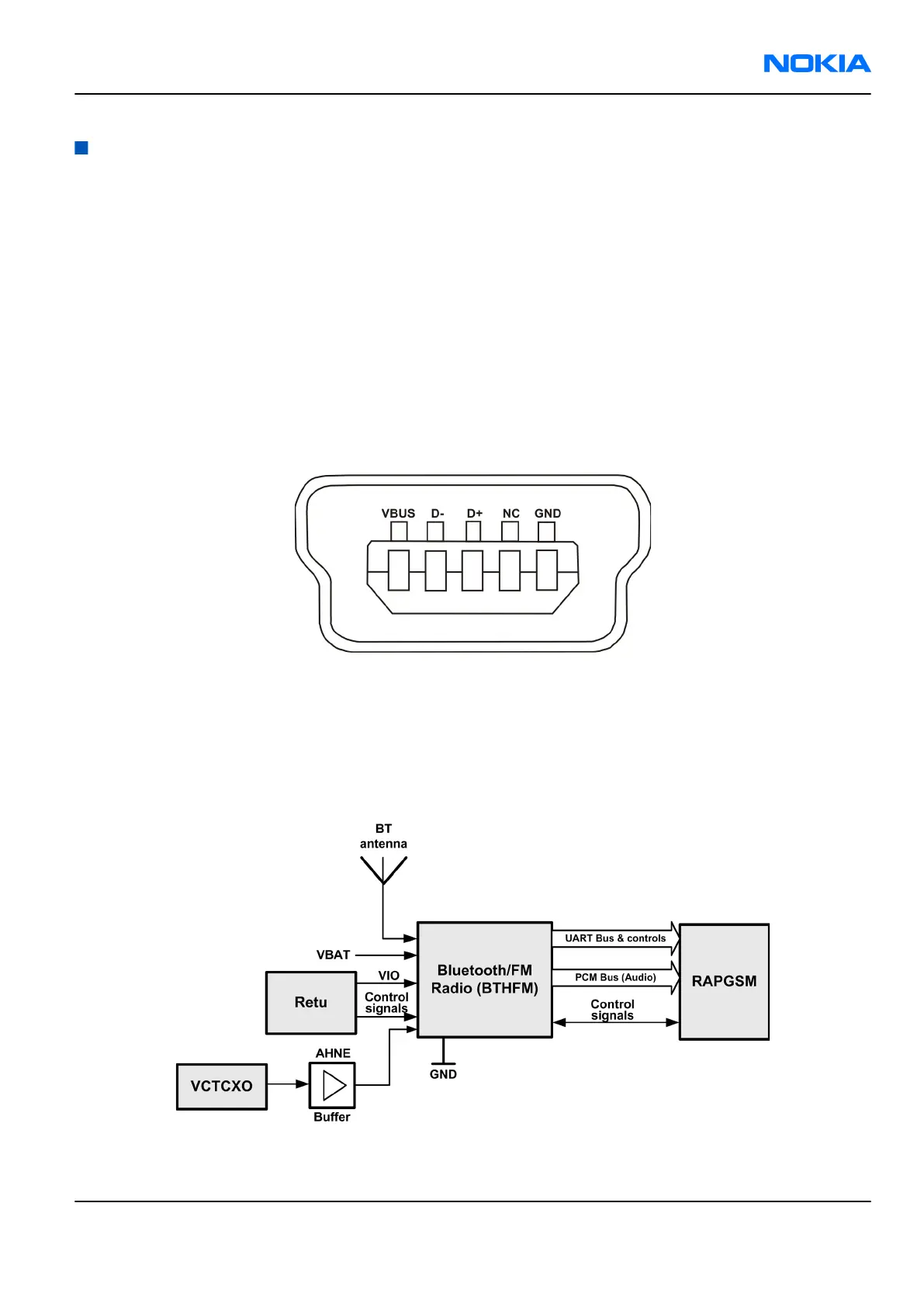Connections
AV connector
Headsets and other galvanic accessories are connected to the specific audio input. The accessory mode is
automatically enabled/disabled when a dedicated accessory is connected/disconnected.
Note: When testing external audio through the audio connector, make sure that the specific
accessory can be used with this phone!
USB
USB (Universal Serial Bus) provides a wired connectivity between a PC and peripheral devices. It is a differential
serial bus.
USB 2.0 is supported with full speed (12 Mbps).
Hot swap is supported, which means that USB devices may be plugged in/out at any time.
This phone is provided with a specific connector for mini USB.
Bluetooth
Bluetooth provides a fully digital link for communication between a master unit and one or more slave units.
This bluetooth solution is a single chip solution.
Bluetooth connects to RAPGSM on the GENIO and GPIO busses.
The Bluetooth module is provided with power from VBat.
Figure 57 Bluetooth interface block diagram
RM-217; RM-222
System module Nokia Customer Care
Issue 1 COMPANY CONFIDENTIAL Page 8 –15
Copyright © 2007 Nokia. All rights reserved.