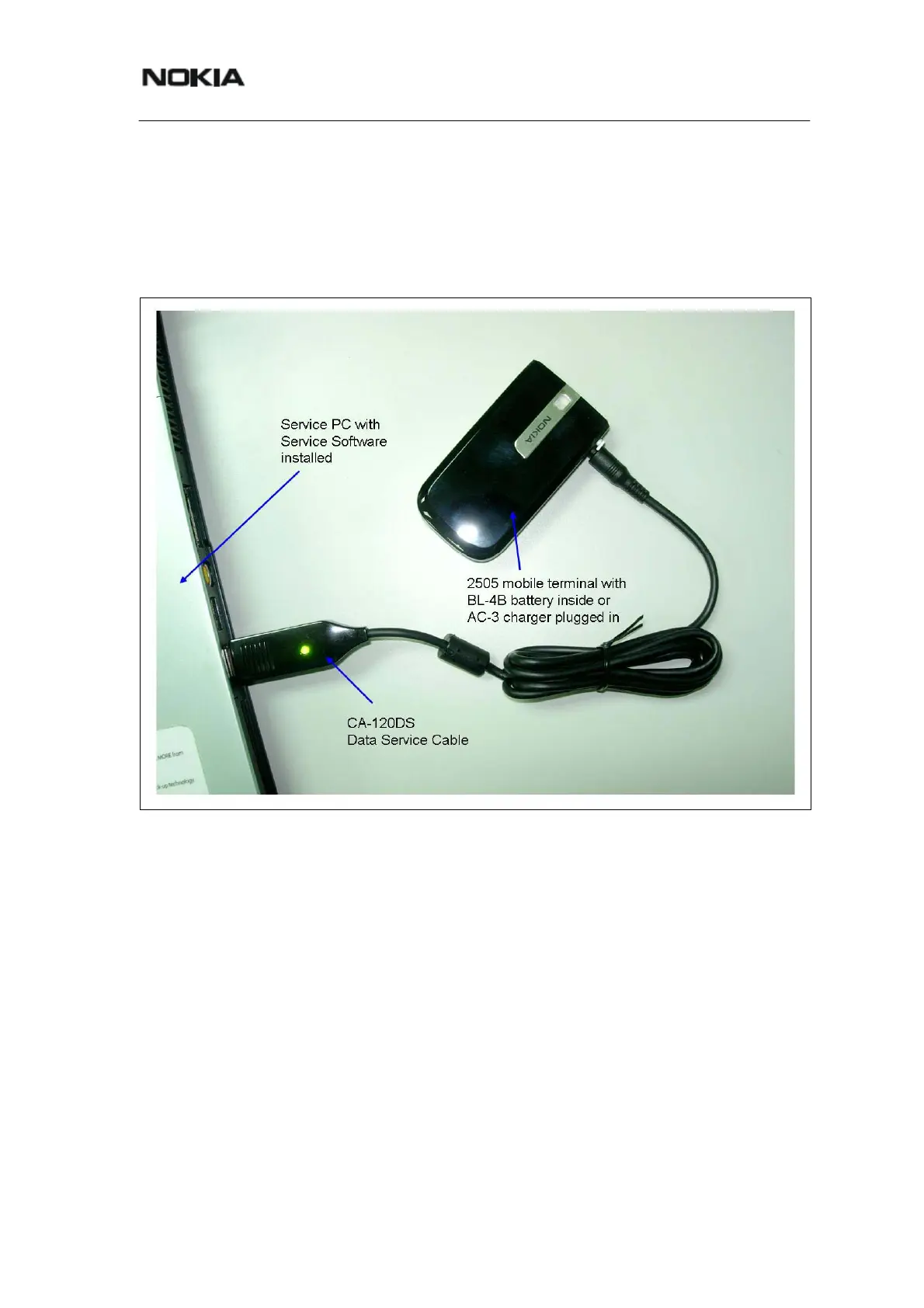2505 (RM-307)
Nokia Customer Care
Software Update
Point of Sales Flashing
Please follow the service manual to use the Flash Cable. Check always for the
latest version of flash software, which is available on NOKIA Online.
Flashing function in Service Software is used for software upgrade to download
mobile terminal images from PC to target mobile terminal. Mobile terminal images
include ARMPRG, Boot Code, Application Code, Language Pack and File System.
Users only need to select the necessary images to upgrade but not all images
every time. Before the upgrade process, user can select the “automatic
backup/restore user data” function to backup or restore files of phonebook,
messages and call register, if necessary.
Issue 1 04/2007 © 2007 Nokia Corporation Company Confidential Page 19
