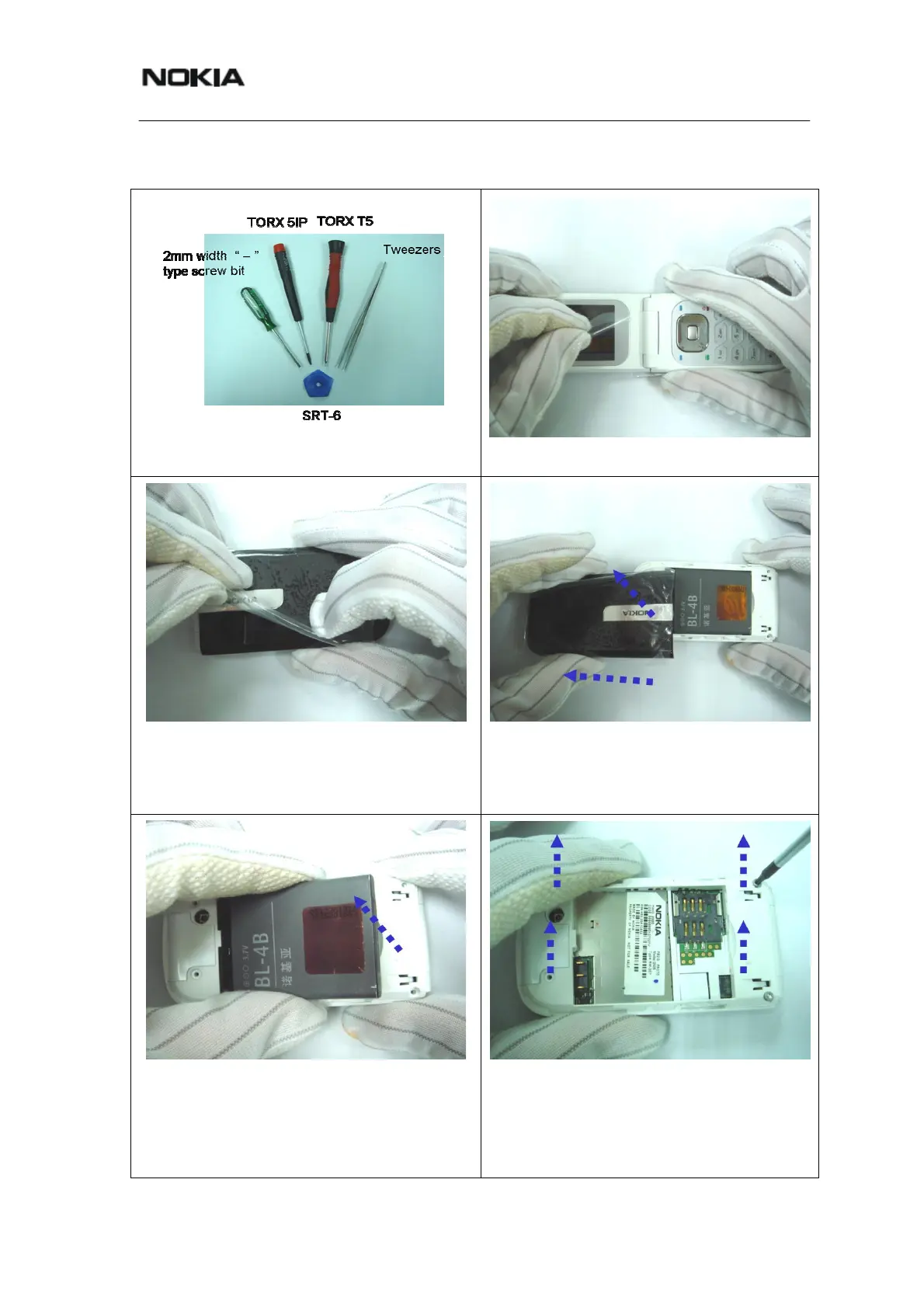2505 (RM-307)
Nokia Customer Care
Disassembly Instructions
1. Tools for disassembly and reassembly. 2. Protect the main display surface with a film.
3. Protect the A-Cover and Battery Cover
surface with a film.
4. Press and slip off Battery Cover.
5. Pull upward to remove Battery.
6. Use a TORX 5IP screwdriver to loosen and
remove the four Torx screws (T1.4x4). When
using torque driver, set torque to 9 Ncm @
450 rpm. The tolerance is +/-2Ncm.
Issue 1 04/2007 © 2007 Nokia Corporation Company Confidential Page 25
