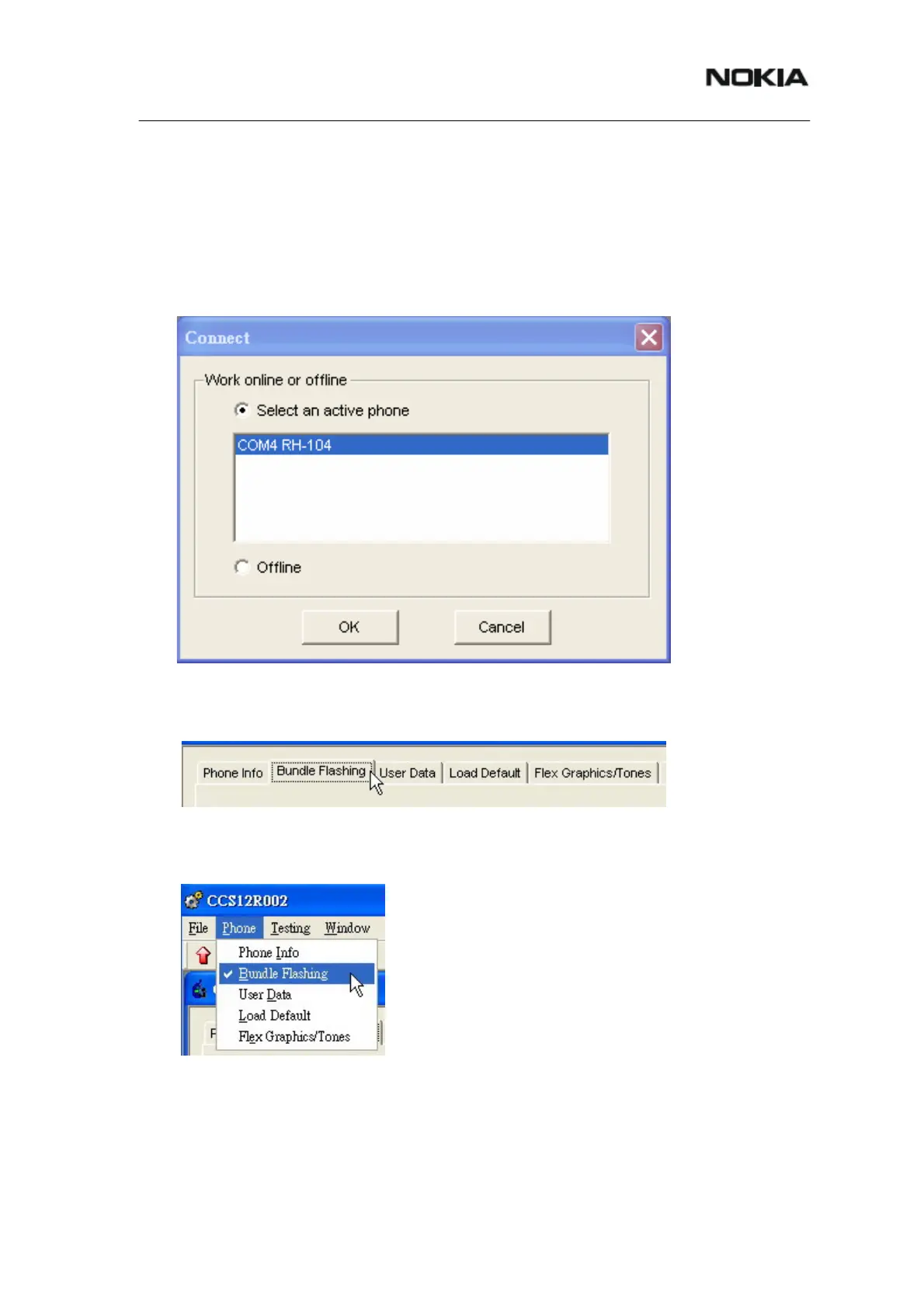2505 (RM-307)
Nokia Customer Care
Flashing Instructions
z How to access Flashing screen
Select an active phone. Note that ‘Offline’ means you can use service software
functions while the mobile terminal is not connected, e.g. edit phonebook and
data which is saved in local drive of your service PC or Notebook.
Click on Bundle Flashing tab.
Or select Bundle Flashing in Phone menu.
Page 22 © 2007 Nokia Corporation Company Confidential Issue 1 04/2007
