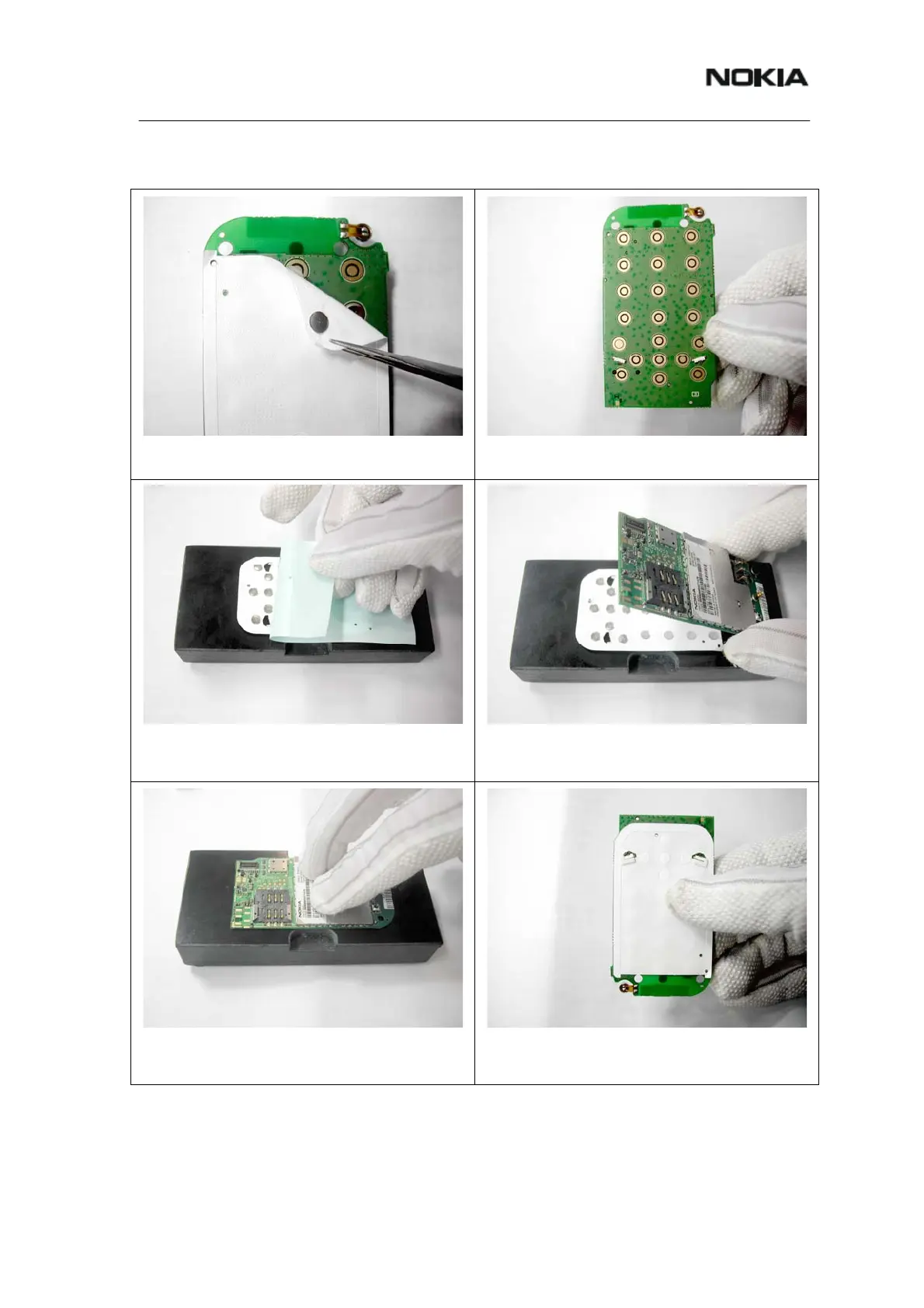2505 (RM-307)
Nokia Customer Care
Domesheet Exchange Instructions
1. Use the tweezers to peel the domesheet
2. Remove the domesheet.
3. Place a new domesheet on the Domesheet
Alignment Jig.
4. Align the guide pins and place the PWB on
the Jig.
5. Press firmly on the PWB to ensure correct
bonding of the domesheet..
6. Inspect to ensure proper adhesion of
domesheet to PWB.
Note: After using the heatgun, the domesheet needs to be replaced.
Page 32 © 2007 Nokia Corporation Company Confidential Issue 1 04/2007
