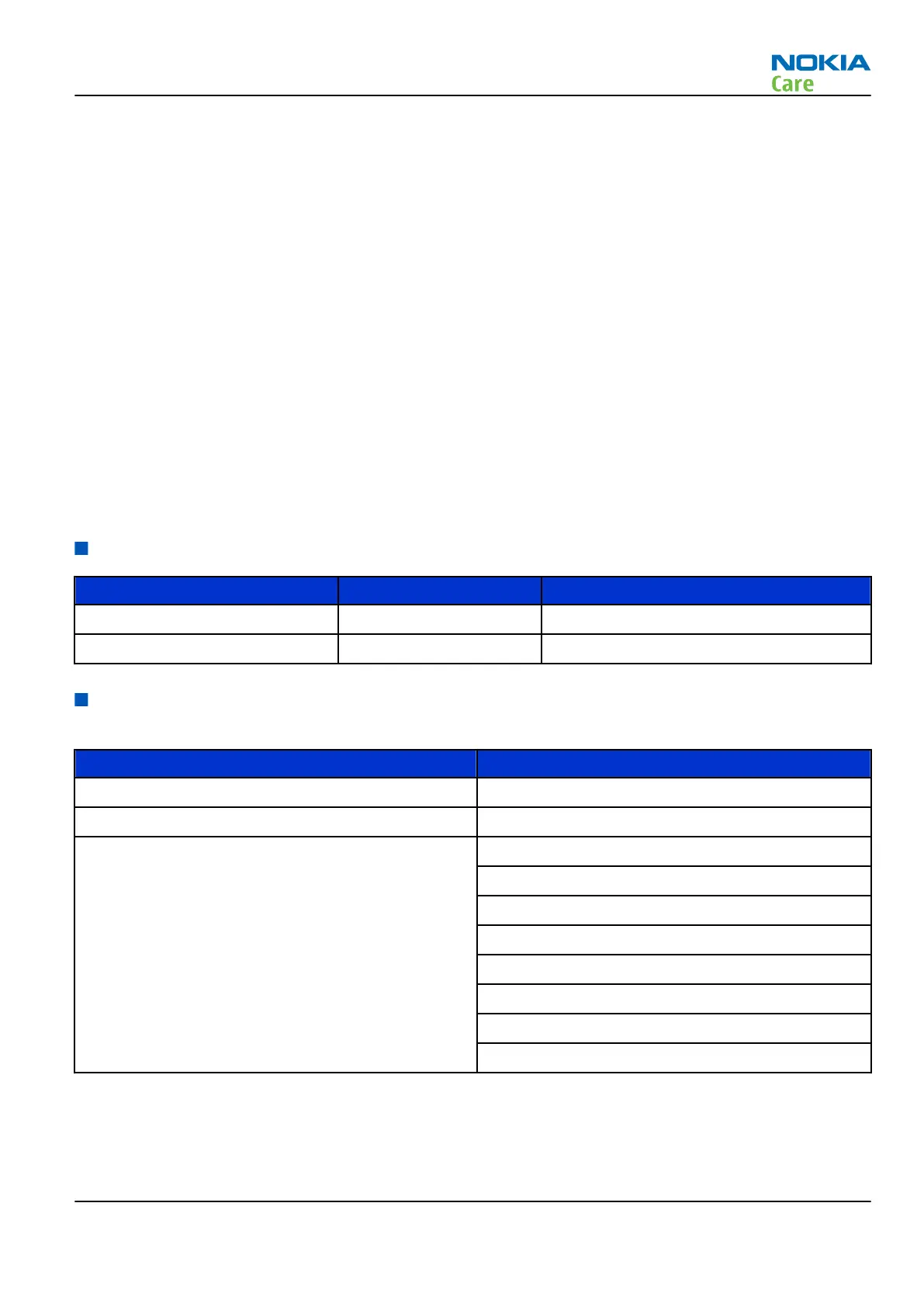•
Speech codec support for HR, FR, EFR, AMR and AMR WB
Add-on software framework
•
Nokia Series 40, 3rd edition
•
Java ™ MIDP 2.1
Additional features
•
Macromedia Flash Lite 3.0
•
Reminder light for missed events (IM, SMS, calls, etc.)
Sales package
•
Transceiver RM-598/RM-604
•
Battery BL-4CT (860 mAh)
•
Charger AC-3
•
Nokia wired stereo headset WH-102
•
MicroSD card 2 GB
•
User Guide
Product and module list
Module name Type code Notes
System/RF module 2XGA
UI flex 2XHA
Mobile enhancements
Table 1 Audio
Enhancement Type
Audio Adapter (2.5 to 3.5mm) AD-52
TTY adapter HDA-11
Wired headsets WH-102
WH-201
WH-205
WH-500
WH-600
WH-601
WH-700
WH-701
RM-598; RM-604
General information
Issue 1 COMPANY CONFIDENTIAL Page 1 –7
Copyright © 2009 Nokia. All rights reserved.