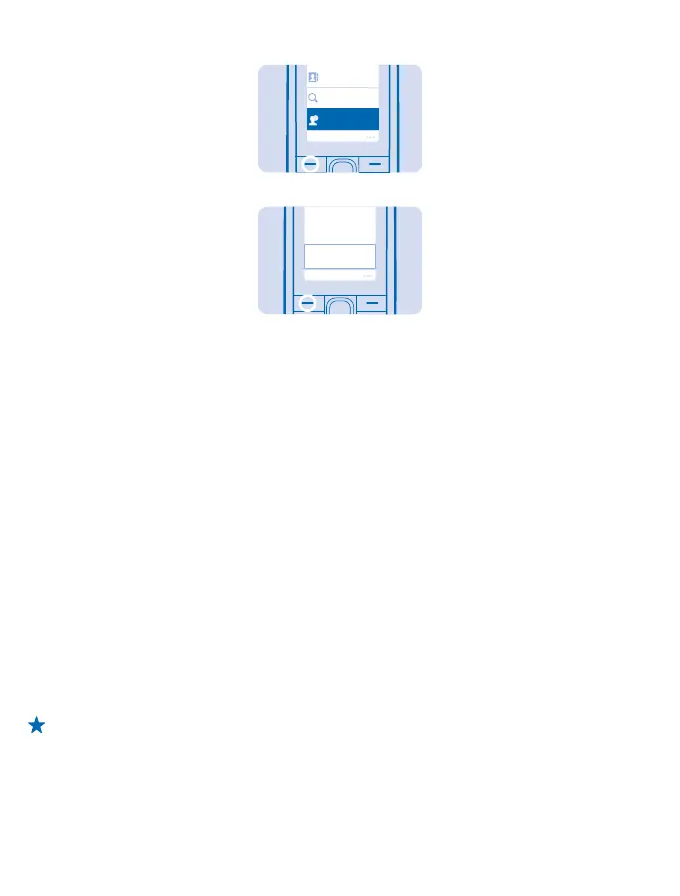2. Select Add contact and where you want to save the contact.
Select
Search
Add contact
3. Write the name, and press OK, then type in the number, and press OK.
OK
Contact name:
Jim Brown
Save numbers in 5 separate phonebooks
To use separate phonebooks, save contacts in the phone memory.
To take multi-phonebook into use, select Menu > Contacts > Settings > Multi-Phonebook >
Phonebook style > Multi-Phonebook.
1. To add a contact to a phonebook, select Menu > Contacts > Settings > Multi-Phonebook > Manage
contacts.
2. Select a contact, and mark a phonebook.
3. Select Done, and save the changes.
Select which phonebook to use
Select Multi-Phonebook > Current phonebook and the phonebook you want to use.
Rename a phonebook
Select Multi-Phonebook > Rename phonebooks and the phonebook, write the name, and select
OK.
Send and receive messages
Keep in touch with your friends and family through text messages.
1. Select Menu > Messages.
2. Select Create message.
3. Write your message.
Tip: To insert special characters, such as a smiley or symbol, select Opt. > Insert options.
4. Select Opt. > Send.
5. Type in a phone number, and select OK. Your message is sent.
6. To read a message you've received, select Show on the home screen.
7. To read the rest of the message, press down.
© 2013 Nokia. All rights reserved.
12