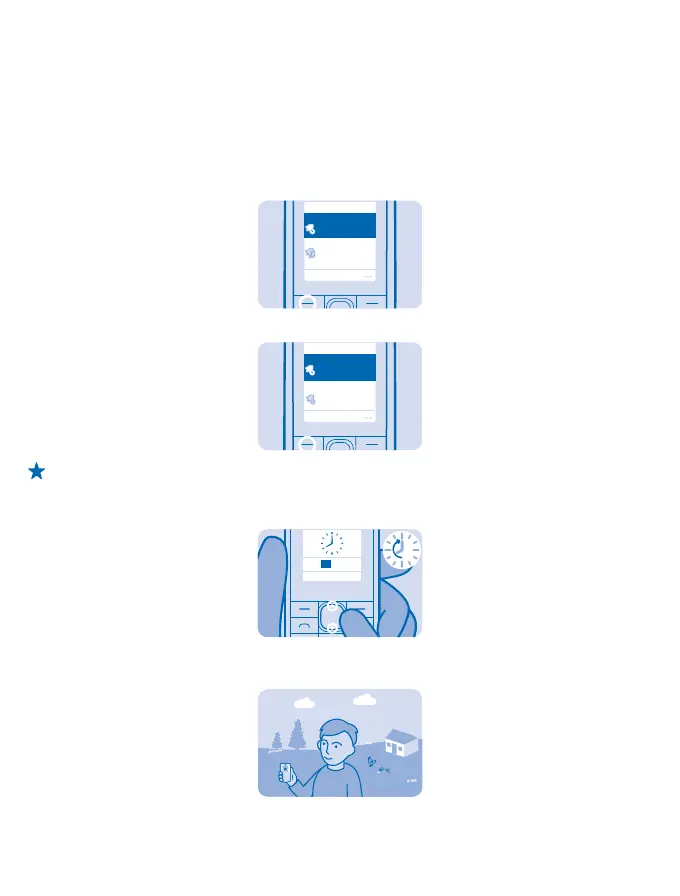Office
Learn how to use the calendar to keep yourself organised.
Set an alarm
Use your phone as an alarm clock.
1. Select Menu > Clock > Set alarms.
Select
Alarm tone
Set alarms
Standard
2. Select an alarm.
Select
Alarm2
Alarm1
Off
Off
Tip: You can set up to five different alarms.
3. To set the hour, press up or down. To set the minutes, press right and then up or down. Press
OK.
:0008
Nokia Life
© 2013 Nokia. All rights reserved.
15