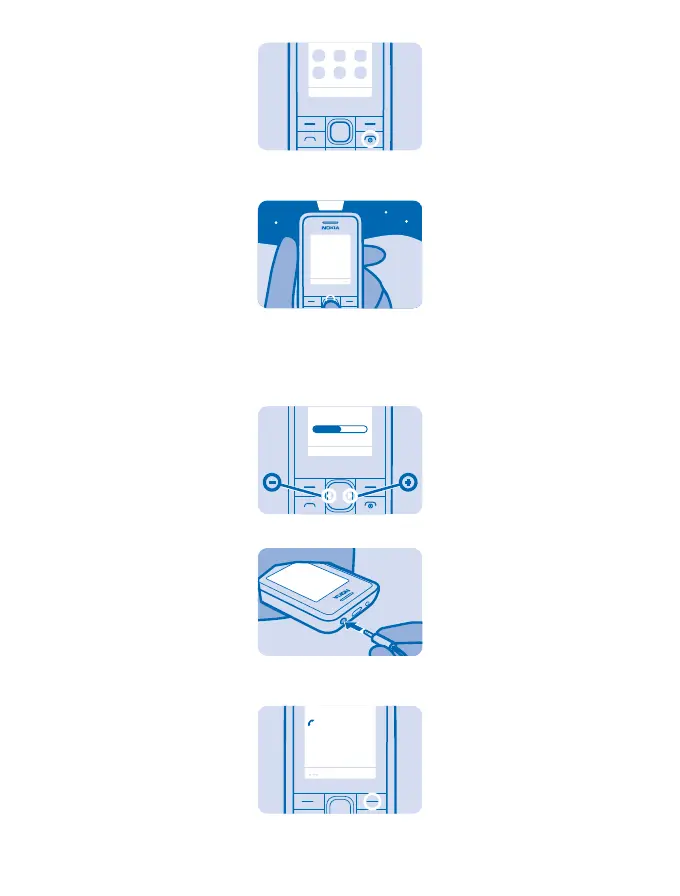6. To use the flashlight, press the scroll key up twice. To switch off, press up once. Do not shine the
light in anyone’s eyes.
Menu
Change the volume
You can control the audio in several ways.
1. Scroll left or right to change the volume during a call or when listening to the radio.
Volume
2. You can connect a compatible headset or other compatible device to the headset connector.
3. To use the loudspeaker on your phone when calling, select Loudsp.. You can also use the
loudspeaker when listening to radio.
Loudsp.
00:15:08
987654321
© 2013 Nokia. All rights reserved.
8