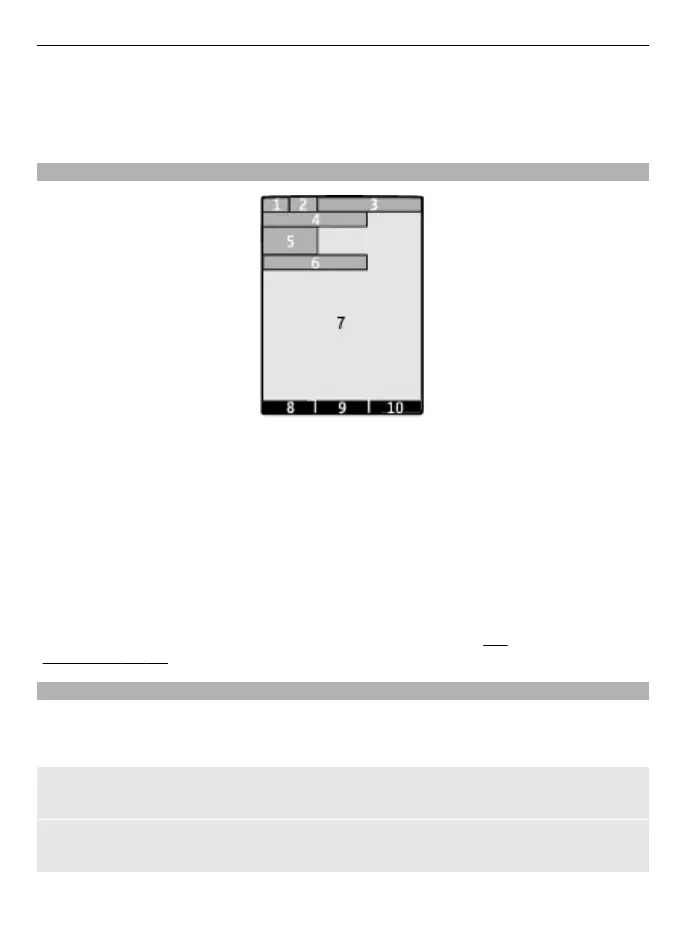You do not need to charge the battery for a specific length of time, and you can use the
device while it is charging. If the battery is completely discharged, it may take several
minutes before the charging indicator appears on the display or before any calls can be
made.
Display
1 Signal strength of the cellular network
2 Battery charge status
3 Indicators
4 Name of the network or the operator logo
5 Clock
6 Date (if home screen mode is deactivated)
7 Display
8 Function of the left selection key
9 Function of the scroll key
10 Function of the right selection key
You can change the function of the left and right selection key.
See
"Shortcuts", p. 25.
Home screen
In the home screen, you can create shortcuts to your favourite applications.
Select Menu > Settings and Display > Home screen.
Activate the home screen
Select Home screen mode > On.
Organise and personalise the home screen
Select Personalise view.
Get started 11
