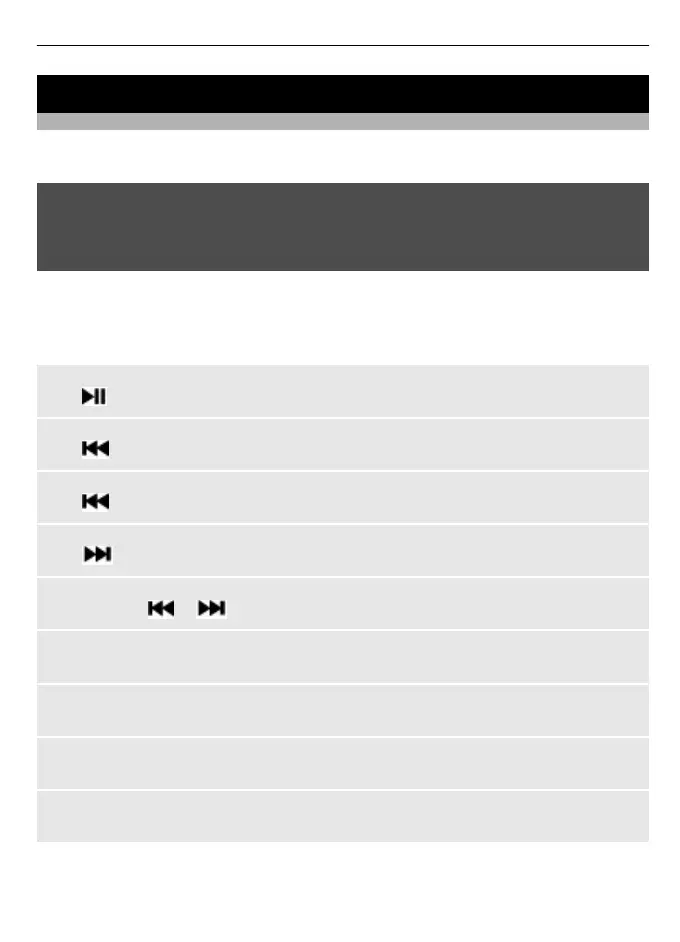Music
Media player
Your device includes a media player for listening to songs or other MP3 or AAC sound
files.
Warning:
Continuous exposure to high volume may damage your hearing. Listen to music at a
moderate level, and do not hold the device near your ear when the loudspeaker is in
use.
Select Menu > Music > My music > Go to Media pl..
Operate the media player with the media player keys or with the virtual keys on the
display.
Start or pause playing
Press
.
Skip to the beginning of the current song
Press
.
Skip to the previous song
Press
twice.
Skip to the next song
Press
.
Rewind or fast-forward the current song
Press and hold
or .
Adjust the volume
Use the volume keys.
Mute or unmute the media player
Press #.
Leave the media player playing in the background
Press the end key.
Close the media player
Press and hold the end key.
Music 21
