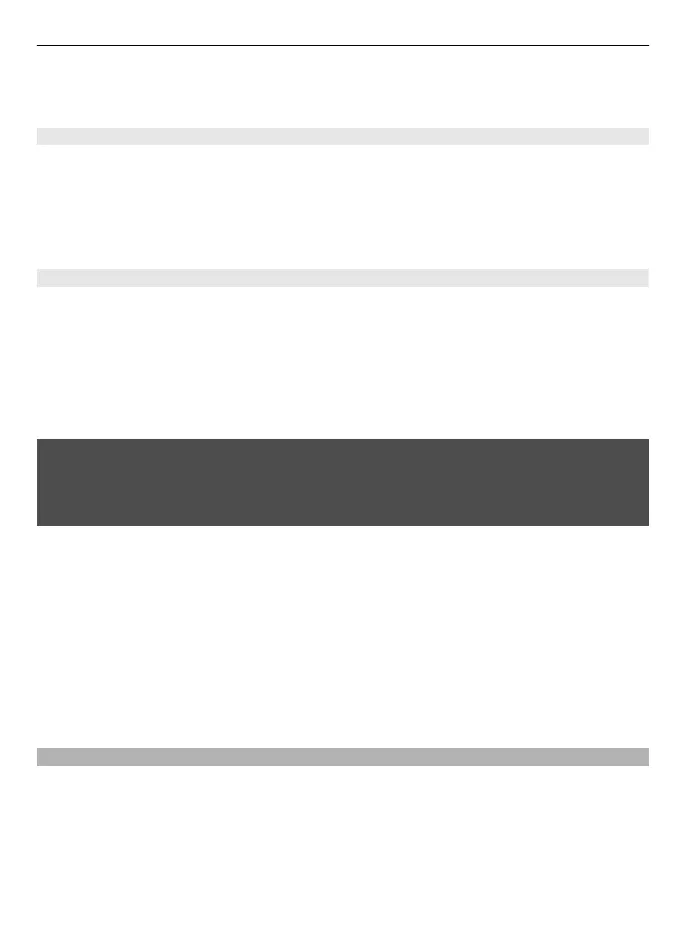After you update your device software or applications, the instructions in the user guide
may no longer be up to date.
Update device software using your PC
You can use the Nokia Software Updater PC application to update your device software.
To update your device software, you need a compatible PC, a high-speed internet
connection, and a compatible USB data cable to connect your device to the PC.
To get more information and to download the Nokia Software Updater application, go
to www.nokia.com/softwareupdate.
Update software over the air
Your service provider may send device software updates over the air directly to your
device (network service). This option may not be available, depending on your device.
Downloading software updates may involve the transmission of large amounts of data
(network service).
Make sure that the device battery has enough power, or connect the charger before
starting the update.
Warning:
If you install a software update, you cannot use the device, even to make emergency
calls, until the installation is completed and the device is restarted. Be sure to back up
data before accepting installation of an update.
Request a software update
1 Select Menu > Settings and Phone > Phone updates.
2 To display the current software version and check whether an update is needed,
select Current sw details.
3 Select Downl. phone sw, and follow the instructions.
4 If the installation was cancelled after the download, to start the installation, select
Install sw update.
The software update may take several minutes. If there are problems with the
installation, contact your service provider.
Support
When you want to learn more about how to use your product or you are unsure how
your device should function, go to www.nokia.com/support, or using a mobile device,
www.nokia.mobi/support.
If this does not resolve your issue, do one of the following:
• Restart the device: switch off the device, and remove the battery. After about a
minute, replace the battery, and switch on the device.
General information 7
