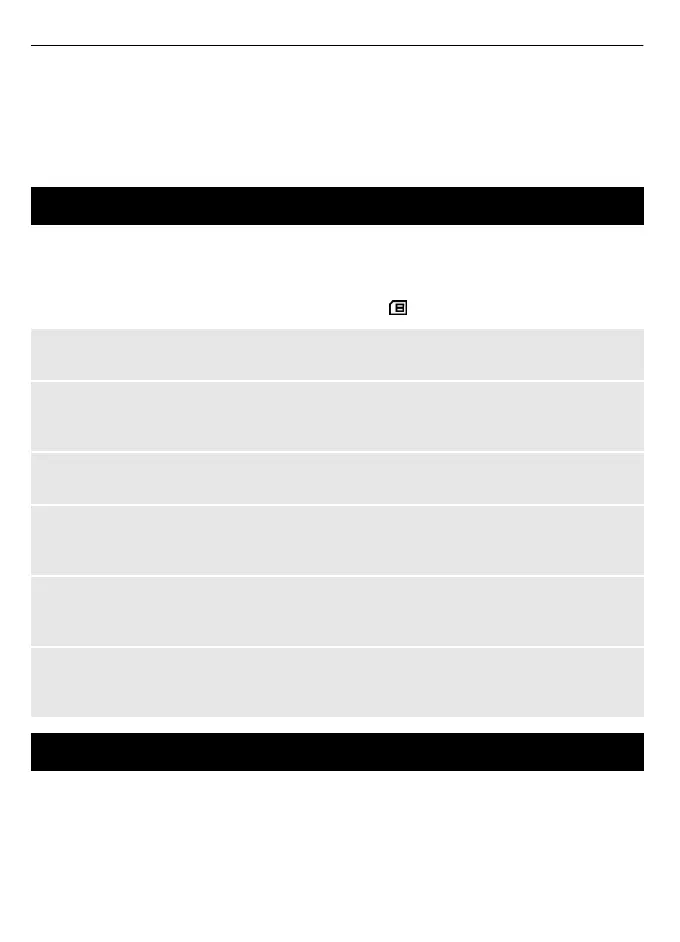Text messages — Set up message centres for text messages and SMS mail.
Multimedia msgs. — Allow delivery reports and the reception of multimedia messages
and advertisements, and set up other preferences related to multimedia messages.
Service messages — Activate service messages, and set up preferences related to
service messages.
Contacts
Select Menu > Contacts.
You can save names and phone numbers in the device memory or on the SIM card. In
the device memory, you can save contacts with numbers and text items. Names and
numbers saved on the SIM card are indicated with
.
Add a contact
Select Add new.
Add details to a contact
Ensure that the memory in use is either Phone or Phone and SIM. Select Names, scroll
to the name, and select Details > Options > Add detail.
Search for a contact
Select Names, and scroll through the list of contacts or enter the first letters of the name.
Copy a contact to another memory
Select Names, scroll to the contact, and select Options > More > Copy contact. On the
SIM card, you can save only one phone number for each name.
Select where to save contacts, how contacts are displayed, and the memory
consumption of contacts
Select More > Settings.
Send a business card
In the contacts list, scroll to a contact, and select Options > More > Business card. You
can send and receive business cards from devices that support the vCard standard.
Log
To view information about your calls, messages, and data and synchronisation events,
select Menu > Log and the appropriate option.
Note: The actual invoice for calls and services from your service provider may vary,
depending on network features, rounding off for billing, taxes, and so forth.
20 Contacts
