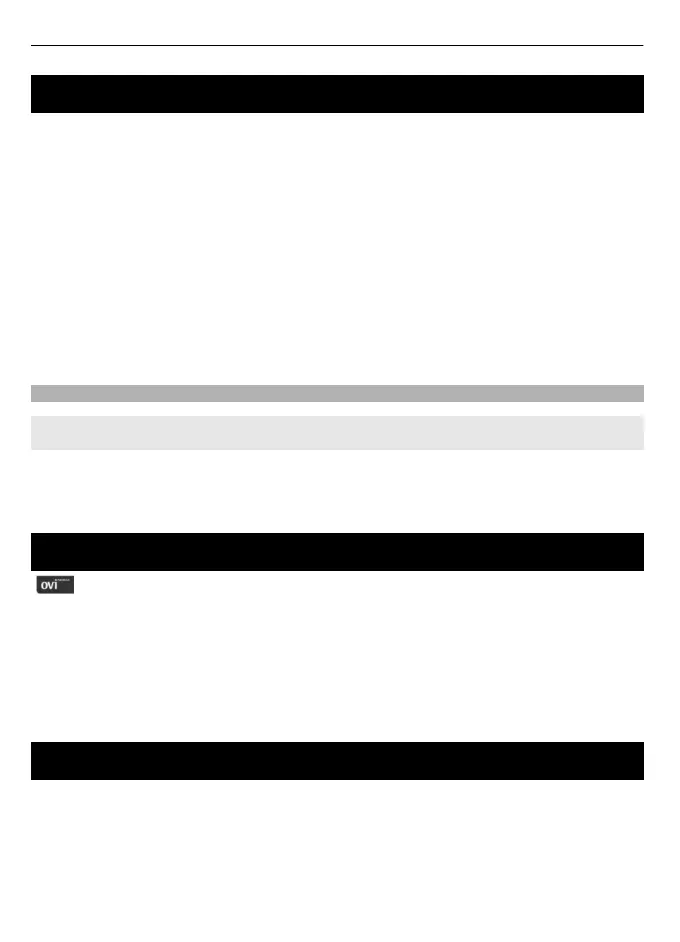Web or Internet
You can access various internet services with your phone browser. The appearance of
the web pages may vary due to screen size. You may not be able to see all the details
on the web pages.
Depending on your phone, the web browsing function may be displayed as Web or
Internet in the menu, hereafter referred to as Web.
Important: Use only services that you trust and that offer adequate security and
protection against harmful software.
For the availability of these services, pricing, and instructions, contact your service
provider.
You may receive the configuration settings required for browsing as a configuration
message from your service provider.
Connect to a web service
Select Menu > Internet > Home. Or, in the home screen, press and hold 0.
After you make a connection to the service, you can start browsing its pages. The
function of the device keys may vary in different services. Follow the instructions on the
display. For more information, contact your service provider.
Visit Ovi
Ovi contains services provided by Nokia. With Ovi, you can create a mail account,
share your images and video clips with friends and family, plan trips and view locations
on a map, download games, applications, video clips, and tones to your device, and
purchase music. The available services may vary by region, and not all languages are
supported.
To access Ovi services, go to www.ovi.com, and register your own Nokia account.
For more information on how to use the services, see the support pages of each service.
SIM services
Your SIM card may provide additional services. You can access this menu only if it is
supported by your SIM card. The name and contents of the menu depend on the available
services.
30 Web or Internet
