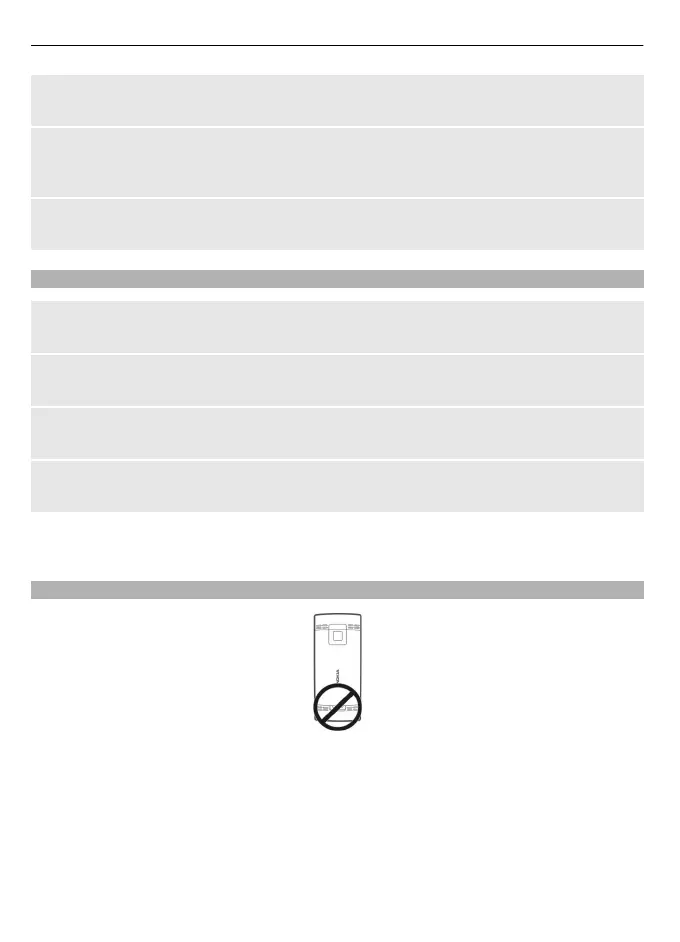Select the key used to activate the home screen
Select Home screen key.
Navigate in the home screen
Scroll up or down to navigate the list, and select Select, View, or Edit. The arrows
indicate that further information is available.
Stop navigating
Select Exit.
Keypad lock
To prevent accidental keypresses, select Menu, and press * within 3.5 seconds to lock
the keypad.
To unlock the keypad, select Unlock, and press * within 1.5 seconds. If the security
keyguard is activated, enter the security code when requested.
To set the keypad to lock automatically after a defined length of time when the device
is not being used, select Menu > Settings > Phone > Automatic keyguard > On.
To answer a call when the keypad is locked, press the call key. When you end or reject
a call, the keypad locks automatically.
When the device or keypad is locked, calls may be possible to the official emergency
number programmed into your device.
GSM antenna
Your device may have internal and external antennas. Avoid touching the antenna area
unnecessarily while the antenna is transmitting or receiving. Contact with antennas
affects the communication quality and may cause a higher power level during operation
and may reduce the battery life.
The figure shows the GSM antenna area marked in grey.
12 Get started
