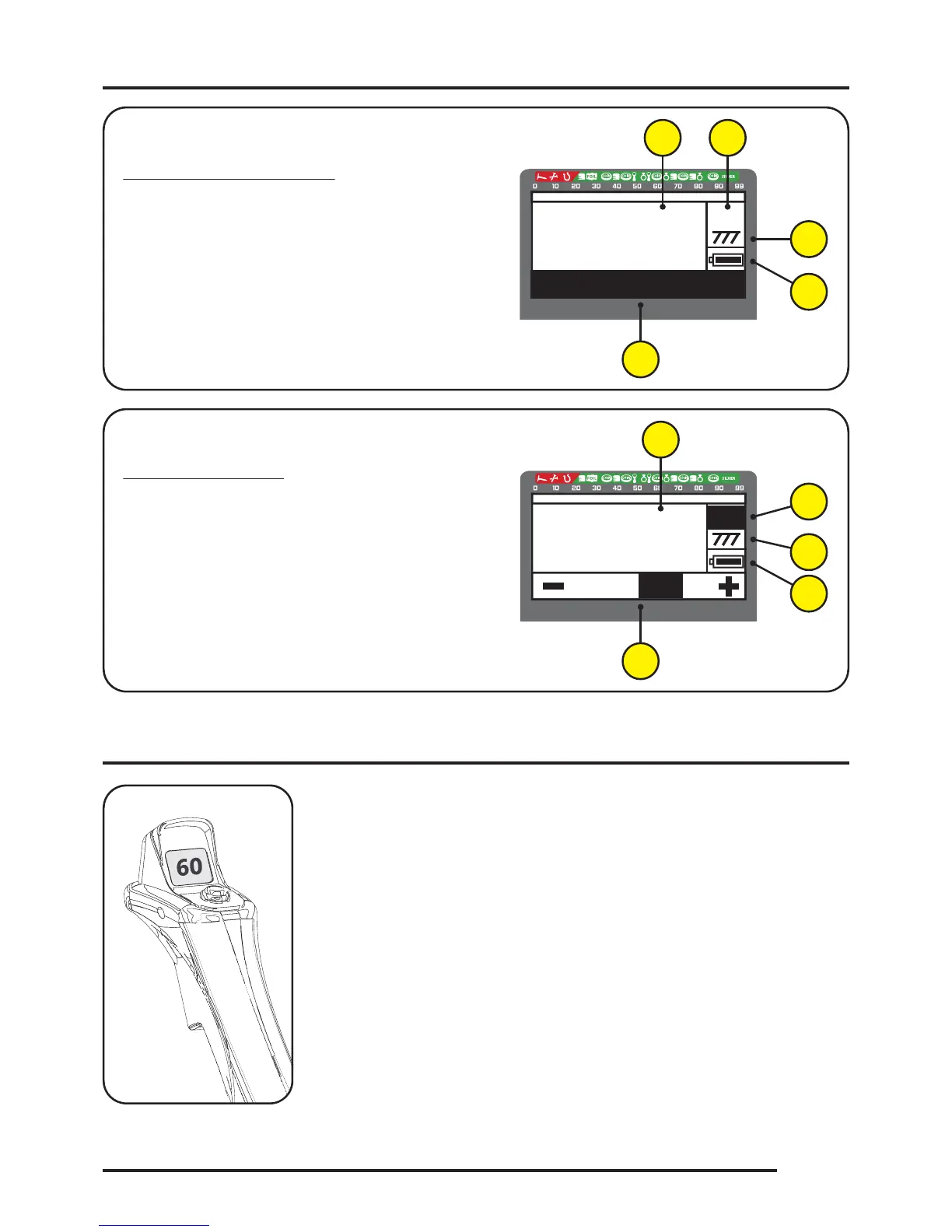The ground balance value during ground balancing and the target
ID during searching instantly appears on the numeric display
located on the handle. The estimated target depth also appears on
this display during pinpointing.
Therefore, once you adjust your settings on the LCD panel located
on the system box, you can follow all the information you need on
the numeric display. This way you don't need to go back and check
the LCD panel constantly. This provides great comfort during
searching.
The numeric display backlight turns on only when a number is
displayed to save power.
Target
Depth
76
28
1
2
3
4
5
Ground
Balance
Pump The Coil
20
60
1 2
3
5
4
NUMERIC DISPLAY
DEVICE INTRODUCTION
During Ground Balancing:
1) GROUND BALANCE VALUE
2) GROUND BALANCE FINE TUNE VALUE
3) SEARCH MODE or WARNING MESSAGE
4) GROUND TRACKING ON/OFF
5) BATTERY LEVEL
During Pinpointing:
1) TARGET DEPTH
2) NEGATIVE/POSITIVE BAR INDICATOR
3) MAGNETIC MINERALIZATION LEVEL
4) GROUND TRACKING ON/OFF
5) BATTERY LEVEL
Page 8