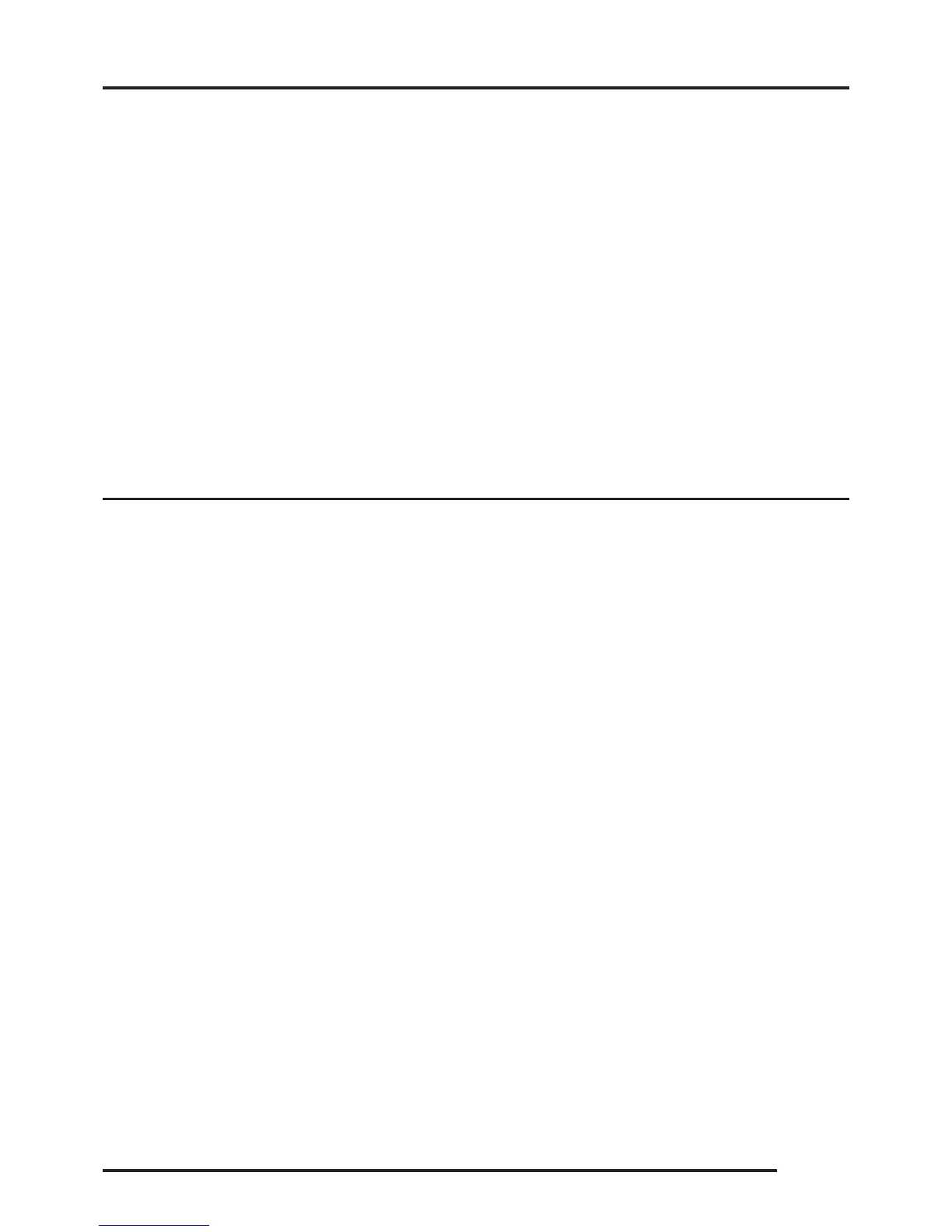Changing the startup settings do not mean changing the factory default settings. You can
restore factory defaults at any time. This process is done the same way. The only difference
is that you use the '+' button instead of '-' :
1. Be sure that you have exited the menu and you are in the main screen.
2. On the main screen, press and hold one of the up or down buttons for at least 4 seconds.
The menu screen will appear; do not let go of the button!
3. Keeping the button pressed, press the '+' (plus) button. ''Please wait'' message will
appear on screen. You can let go of the buttons.
4. Wait while the message is on screen. In about 4-6 seconds, the process will finish and the
menu screen will come up. It is normal for the device to emit different sounds during this
process.
5. Turn off and on the device again. Go to the menu and be sure that the factory defaults
are restored.
FACTORY and STARTUP SETTINGS
Nokta Detectors reserves the right to change the design, specifications or accessories without
notice and without any obligation or liability whatsoever.
Operating Principle
Operating Frequency
Metal Identification
Search Modes
Audio Discrimination
Ground Balance
Ground Tracking
Pinpoint
Frequency Shift
Sensitivity Range
Target ID Range
Iron Volume
Tone Break
Search Coils
Weight
Length
Battery
Warranty
VLF Induction Balance
19 kHz
Motion, multi-derivative
6 (General/Discrimination 2 & 3/Conductive Ground
/Deep/Swift)
3 tones
Auto and Manual
Yes
Yes
Yes
1-99
0-99
Yes
Yes
FR29 (28.5x18cm (11’’x 7’’)) and FR13 (13cm (5''))
waterproof DD
1.8 kg (3.9 lbs.) including batteries and search coil
125-150 cm (4'2''-5') extendable
4 AA Alkaline
2 years
:
:
:
:
:
:
:
:
:
:
:
:
:
:
:
:
:
:
TECHNICAL SPECIFICATIONS
KKFR050916EN
Page 28