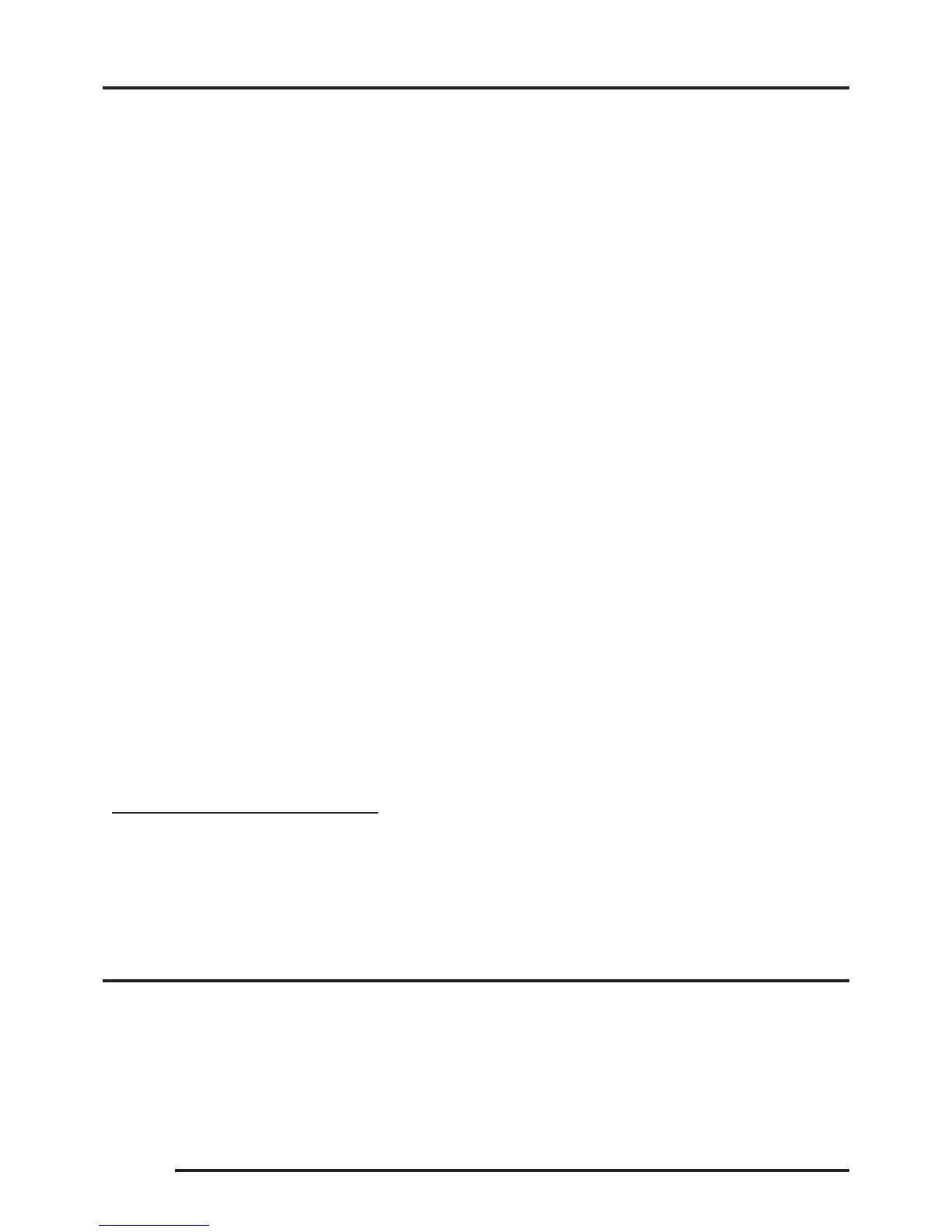Adjusting these two settings correctly is critical for the device to work at its best
performance and without noise. It is possible to obtain an average performance with the
startup settings. However, to be able to have better detection depth in clean areas or to be
able to search in tough ground conditions, these two settings must be adjusted properly.
Sensitivity and Threshold in General Search Mode:
In the General Search mode, a constant background hum is heard during searching. The
loudness of this hum directly impacts the detection depth of smaller and deeper targets
and it is adjusted by the threshold setting. If the threshold is set too high, the target signal
may not be heard. On the contrary, if it is too low, you give up the depth advantage this
setting offers. In other words, weak signals of smaller or deeper targets may be missed.
Threshold setting comes with the default value at each startup (not with the last adjusted
value). It is recommended for average users to leave this setting at its default value and for
experienced users to adjust to the highest level where they can still hear the weak target
signals.
In the General Search mode, although the sensitivity setting seems like it is behaving
similarly to the threshold, it actually causes an increase or decrease in the popping sounds
and false signals. It is important to set the sensitivity setting to the highest level possible
where no major popping sounds are heard. For example; if the noise level is suitable for
searching and is the same at sensitivity levels 20 and 50, then 50 should be preferred. Using
the factory default levels will be a good starting point until you get familiar and
experienced with the device.
If the device is stable but too noisy, the threshold setting should be decreased. However, if
it sounds erratic and there is too much popping, the sensitivity setting should be lowered.
Sensitivity in Discrimination Modes:
Because there is no threshold in discrimination modes, by using the sensitivity setting
alone, you can increase the detection depth or enable the device to run without noise in
different fields.
To adjust the sensitivity setting in discrimination modes, ground balance first with the
sensitivity set at its default value. After the ground balance is completed, hold the search
coil still or sweep above the ground at the search height. If the device receives noise, lower
the sensitivity. If the device receives no noise (when checking this, please be sure that the
ID Masking is also at its factory default value), you can increase the sensitivity setting
gradually to the highest level where there are no popping sounds. During searching, if the
device starts receiving noise, lower sensitivity gradually.
SENSITIVITY and THRESHOLD
iMASK
If the device receives a lot of false signals due to highly mineralized soil or hot rocks in the
discrimination modes, first re-ground balance. If the false signals continue, lower the
sensitivity and check again. In case the false signals still exist, try increasing the ID Filter
value. Regardless of all these, if the false signals still exist, first change the sensitivity and ID
Filter values back to their previous levels. Then, increase the iMask level until the false
signals are eliminated.
Page 19