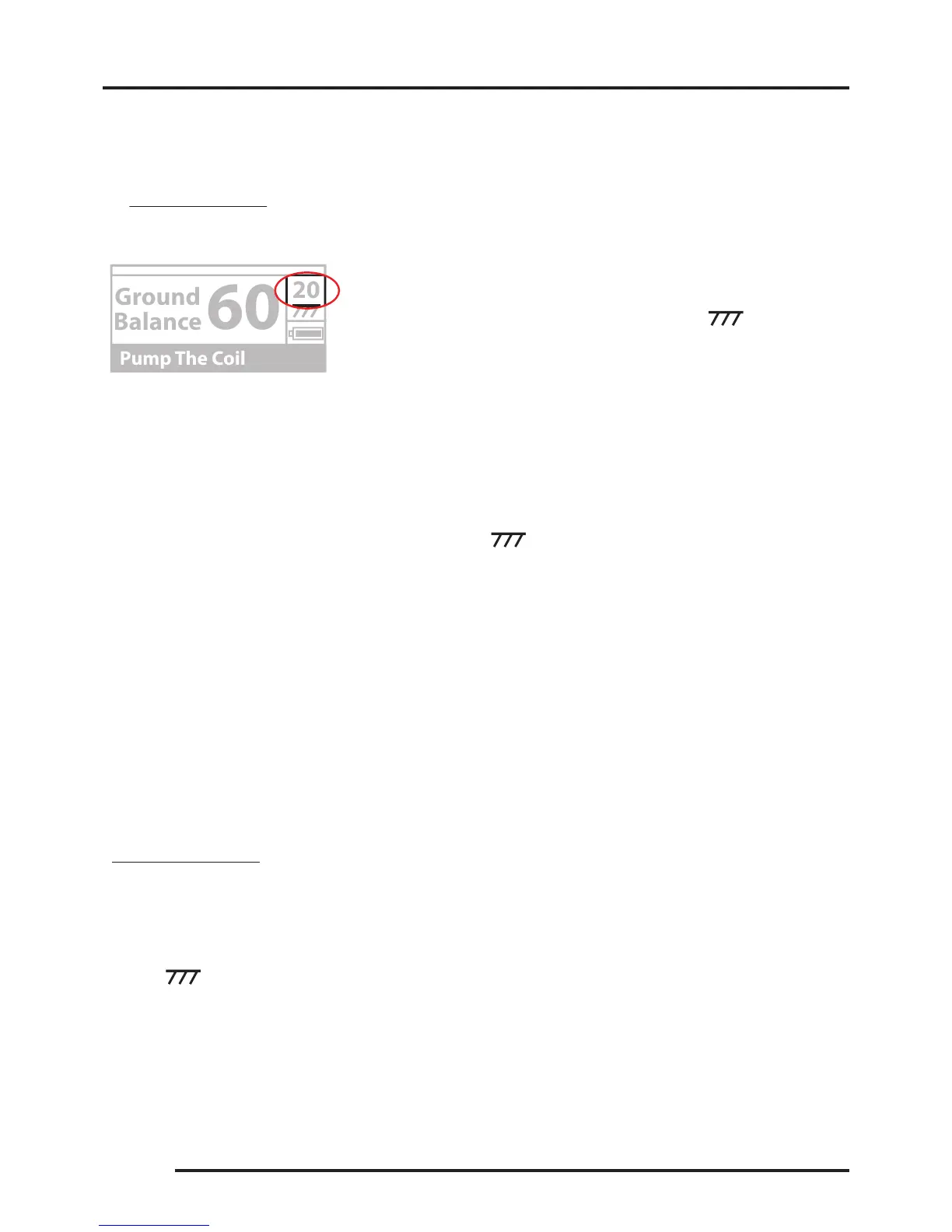On the contrary, if the sound gets louder as you lower the search coil to the ground, it
means that the ground balance value is too high. In other words, the ground is positive and
you need to lower the ground balance setting with the down button.
3. Press and release the ground balance button once. The ground balance value will appear
on the LCD panel and will stay on screen for a while. If the screen changes, you can press
the ground balance button again.
To increase the ground balance setting, press the up button and to decrease it, press the
down button. If you press the button one by one, the values will change one by one as well.
If you hold the button pressed, the values will change rapidly.
4. Continue the above process until the sound is eliminated. If the sound is not completely
eliminated, then you can fine tune.
For fine tuning, follow the numbers above the symbol and use the + and - buttons.
The sound may not be eliminated completely on some types of ground although you have
fine tuned. In such a case, to determine whether you have successfully ground balanced or
not, listen to the audio feedback when lowering the search coil to the ground and when
lifting it off the ground. If both sound the same, it means that the ground balance is
adjusted properly.
After a while the ground balance is completed, the device will switch to the main screen
automatically. If you do not want to wait for this period, you can go to the main screen by
pressing and releasing the pinpoint button once.
IMPORTANT! Experienced detectorists adjust the ground balance setting to little positive
response (when lowering the search coil a weak but an audible response is heard). This
method may result in positive results for smaller objects in certain regions when used by
experienced users.
GROUND TRACKING:
With this feature, the user does not need to make any adjustments. Ground Tracking can
be activated by turning the Ground Tracking switch to 1 position. The Ground Tracking
icon ( ) on the LCD panel starts blinking. As long as the search coil is swept over the
ground, the device updates the ground balance setting. It does not provide the user any
kind of feedback ( such as the ground balance value or the beep sound in the auto ground
balance).
When Ground Tracking is active, the device may emit a loud audible signal if the ground
conditions change (for example a hot rock) or if a target is encountered. In such a case,
sweep the search coil a few times over the spot where you receive the signal.
Manual ground balance ranges from 0-99. However each
number includes 5 steps used for fine tuning and these
steps are shown on the LCD panel over the symbol and
in multiples of 20. For example; the ground balance value
on the screen to the side is 60.20.