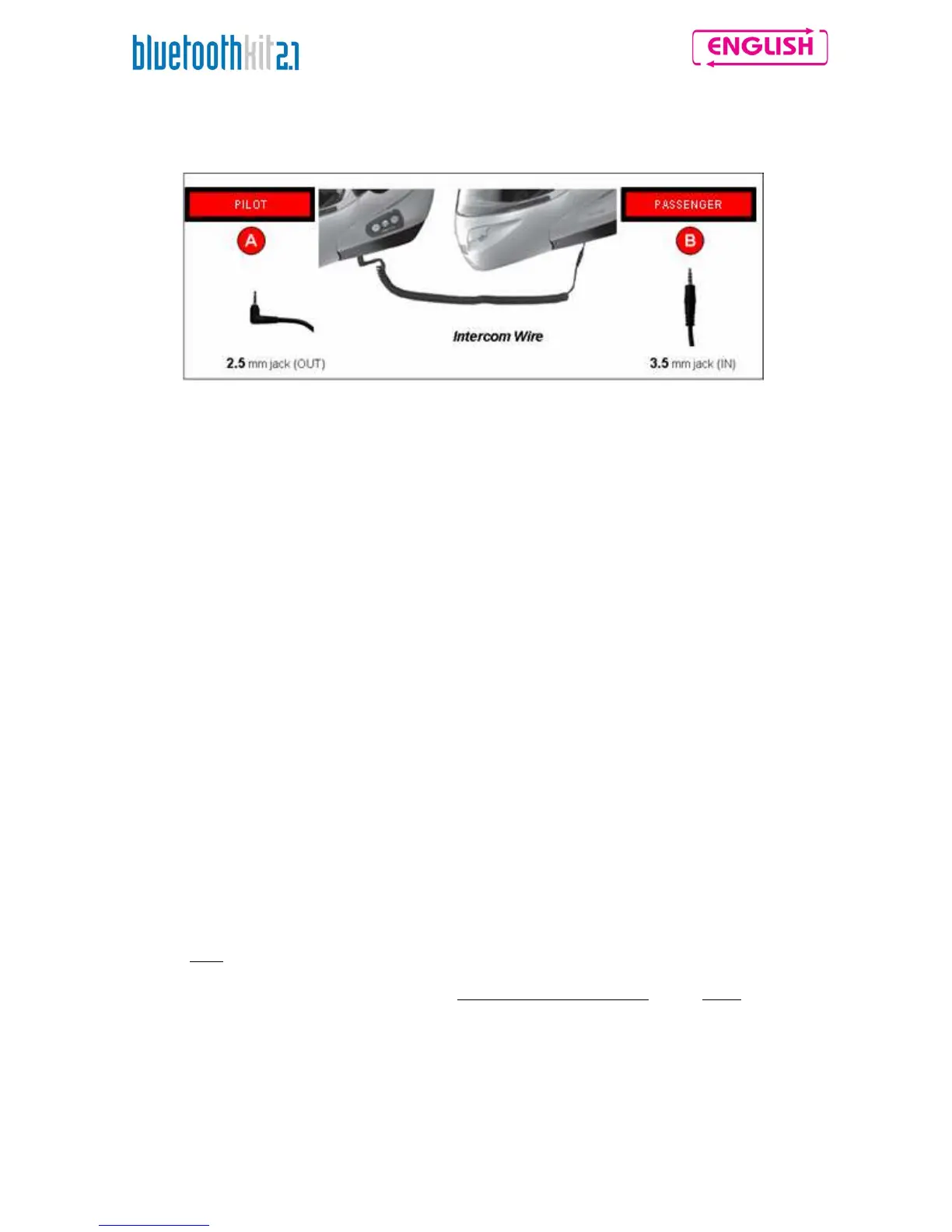6. INTERPHONE VIA CABLE
In order to use the N-Com Bluetooth Kit2 in interphone mode via cable, use the Intercom Wire (sold
separately), which connects two helmets.
• Equip the pilot’s helmet with the Basic Kit and the Bluetooth Kit2.
• Equip the passenger’s helmet with the Basic Kit (inserting the basic electronic card in the relevant
housing).
• Connect the pilot’s helmet to the passenger’s helmet using the Intercom Wire as shown below:
Connector A (smaller one, L-shaped) of the pilot’s helmet (equipped with Bluetooth kit2).
Connector B (larger one) of the passenger’s helmet.
• Turn on the Bluetooth e-box: interphone communication between the two helmets will already be active
You can switch the interphone mode on and off by pressing the “on” key briefly.
7. INTERPHONE VIA BLUETOOTH
To use the N-Com Bluetooth Kit2 as a wireless interphone, both helmets, the pilot’s and the passenger’s,
need to be fitted with the Bluetooth kit.
N.B.: The N-Com Bluetooth Kit2.1 system also allows motorcycle-to-motorcycle communication
between two Bluetooth Kit2.1 systems up to a distance of about 150 m (in open field, with no
obstacles).
Communication range and quality may vary considerably depending on the presence of obstacles,
weather conditions or magnetic fields.
Bluetooth Kit system versions prior to version 2.1 only allow this use with significantly shorter ranges.
N.B.: The Bluetooth kit2 system is also compatible with a Nolan helmet equipped with Bluetooth kit,
Bluetooth kit2, Bluetooth Kit X-Series or Bluetooth Kit MULTI.
In order for two Bluetooth Kits to communicate with each other, they must be affiliated first, in other words
they must be introduced to one another.
7.1. Affiliating two Bluetooth Kits
1) Put both
Bluetooth kit2 systems in affiliation mode (starting with the system turned off, press the “on”
button and keep it pressed until both LEDs start to flash quickly) as described in chapter 5.1
2) When both helmets are in affiliation mode briefly press the “on” button of the Pilot’s helmet. The
affiliation will not be successful unless this is done.
3) After a few seconds the helmets recognize one another, a beep confirms the successful affiliation and
the interphone communication is activated.
4) Turn off both systems and turn them back on in order to store the affiliation data.
In the event that this operation is not successful, turn off both helmets and repeat the operation starting from
point 1).
