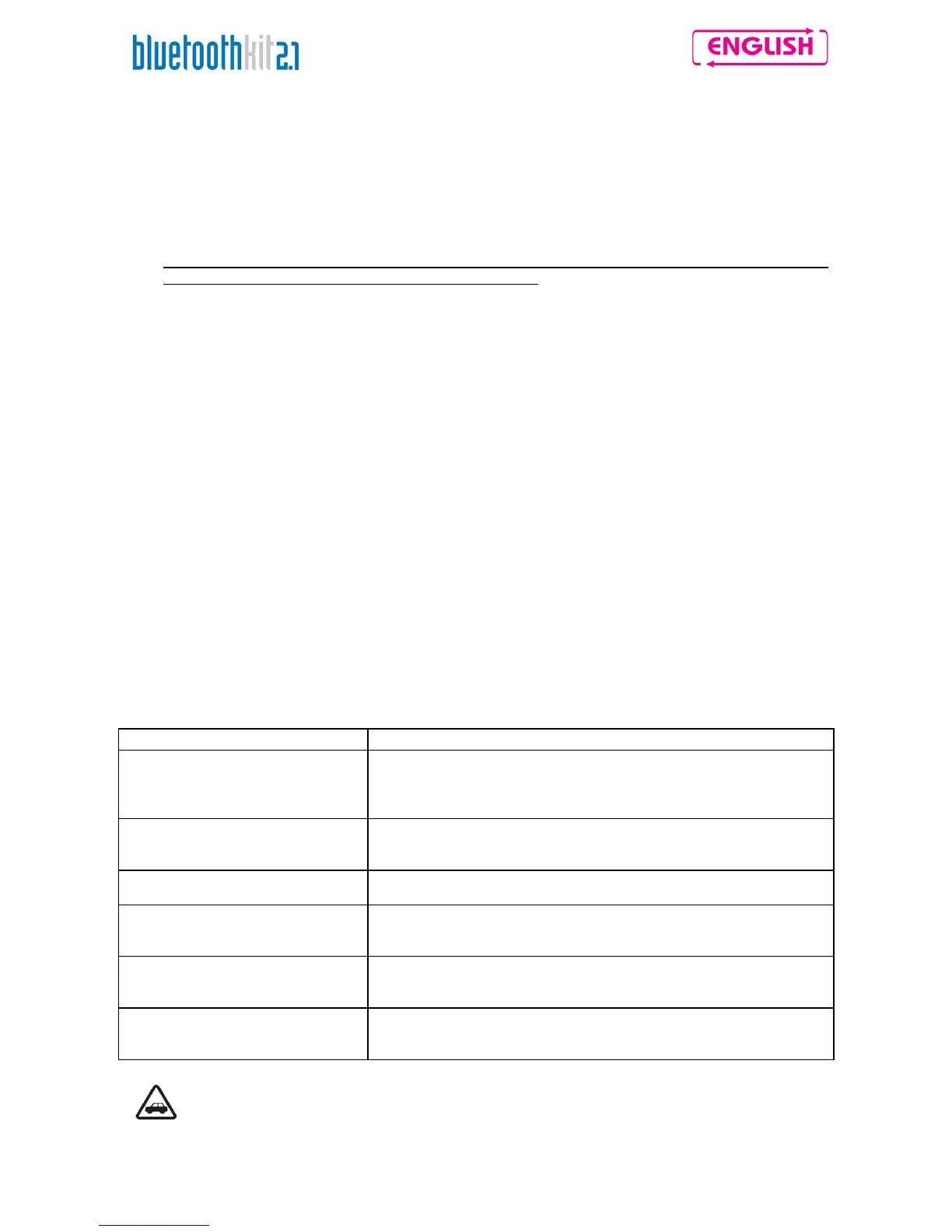8. Turn off both the cell phone and the Bluetooth Kit2 system, then turn them both on again in order to
save the affiliation data
N.B.: If the Bluetooth Kit2 device does not connect automatically the next time it is turned on, perform
the first connection from the cell phone, selecting the N-Com device from the list and pressing
“Connect”. This way, every time you turn on the Bluetooth Kit2 it will automatically search for the cell
phone.
N.B.: The affiliation is stored in the helmet and in the cell phone and it is not lost when the two devices are
turned off. As a result it needs to be carried out only once.
N.B.: The N-Com system can memorize various types of Bluetooth devices (in addition to a helmet for
interphone communication). Consequently, N-Com can be affiliated with multiple cell phones (or
Bluetooth GPS navigators, Bluetooth radio and so on) without having to repeat the affiliation
procedure. N-Com will look for the last 3 affiliated devices in sequence, and it will connect to the first
available device. If the device previously affiliated and connected is not included in the list of the last
three or does not connect automatically, keep the “on” button pressed for 2 seconds (beep) or connect
by using the cell phone.
5.2. Affiliation reset function
You can remove all affiliated devices from the system memory. This operation is not reversible; right after
resetting, you will have to repeat the affiliation procedure for the cell phone (or for other compatible Bluetooth
devices).
To erase all devices previously affiliated, proceed as follows:
• Put the system in affiliation mode (press the “on” button until the LEDs start to flash quickly).
• With the helmet in affiliation mode, press both buttons “” and “” at the same time for 2 seconds
and release them when you hear a beep. The system will emit a special beep to confirm the operation.
5.3. Cell phone functions
To carry out operations involving a cell phone, the same cell phone has to be affiliated beforehand and
connected to the Bluetooth Kit2. When the telephone is connected to Bluetooth Kit2, the connection is shown
on the cell phone display (symbols vary depending on the phone used, for examples earphones, auto,
Bluetooth logo, etc.). Connection occurs automatically when the system is turned on. Nevertheless, you can
connect or disconnect from the helmet (see the commands table below) or from the cell phone.
Answering a call
Press any button briefly when you hear the ring tone.
Hanging up/rejecting a call To end a call or reject an incoming call, press the “on” button and
keep it pressed for about 2 seconds (until you hear a beep).
N.B.: Cell phones affiliated in HSP (Headset profile) mode do not
allow calls to be rejected
Vocal call
To make vocal calls (in case of cell phones that allow it) or give other
vocal commands, press the “on” key and keep it pressed for about 2
seconds (until you hear a beep)
Calling back last number
To call back the last number dialed, press both “” and “” buttons
and release them at the same time
Cell phone connection (HFP
profile)
To connect the cell phone (or other Bluetooth devices) to Bluetooth
kit2 press the “on” key and keep it pressed for about 2 seconds (until
you hear a beep)
Cell phone disconnection (HFP
profile)
To disconnect the cell phone (or other Bluetooth devices) from
Bluetooth kit2, press both “” and “” buttons at the same time and
keep them pressed for 2 seconds
Call transfer (HFP profile)
To transfer a call in progress from the helmet to the cell phone, press
both “” and “” buttons at the same time and keep them pressed for
2 seconds
Warning: All laws in force regulating road traffic must be complied with. While driving,
hands must be used exclusively to operate the vehicle. All procedures on the N-Com
system must be carried out with the vehicle stopped.
