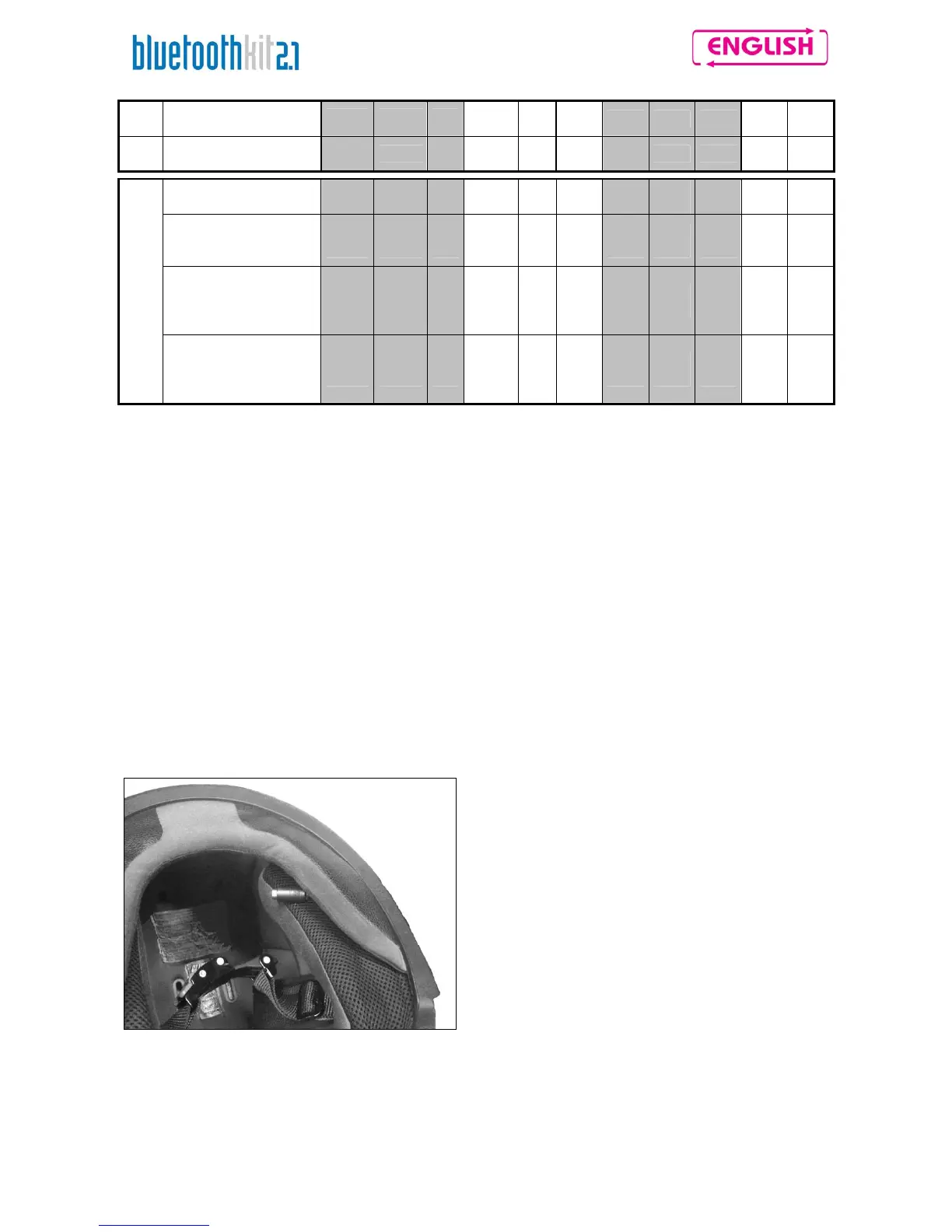SETTING
Preselección cable
Mono
(sistema en modo
acoplamiento)
X
13. BATTERY
13.1. Installing the battery
The battery is installed in the Basic Kit. Please refer to the Basic Kit instructions specific for your helmet in
order to properly install the battery.
13.2. Warnings on the use of rechargeable batteries
The device runs on a rechargeable battery. New batteries reach their highest performances only after being
completely recharged a couple of times. The battery can be recharged and left to run out several times,
however it does lose some of its efficiency with use. When continuous conversation and waiting times are
significantly reduced compared to normal conditions, the battery must be replaced.
.
13.3. Charging the battery
Before using the N-Com device for the first time, recharge the battery completely for at least 10 hours. To
obtain best performances from the battery, it is recommended to completely recharge the battery the first few
times. Afterwards, you can recharge the battery for shorter periods. Whenever possible, it is best to recharge
the battery completely.
1) Connect the battery charger to the mains.
2) Plug in the battery charger connector in the
corresponding connector on the helmet.
3) When the recharging is finished, disconnect the
connector and unplug the battery charger from
the mains.
13.4. Battery discharged signal
When turned on, the system signals when the battery is running down by switching to the “Reserve” mode.
When the battery charging power falls below 1 hour of operation, the buttons “” and “” start to flash in
order to indicate that the system is in “Reserve” mode. Three consecutive beeps also signal the reserve
mode.
