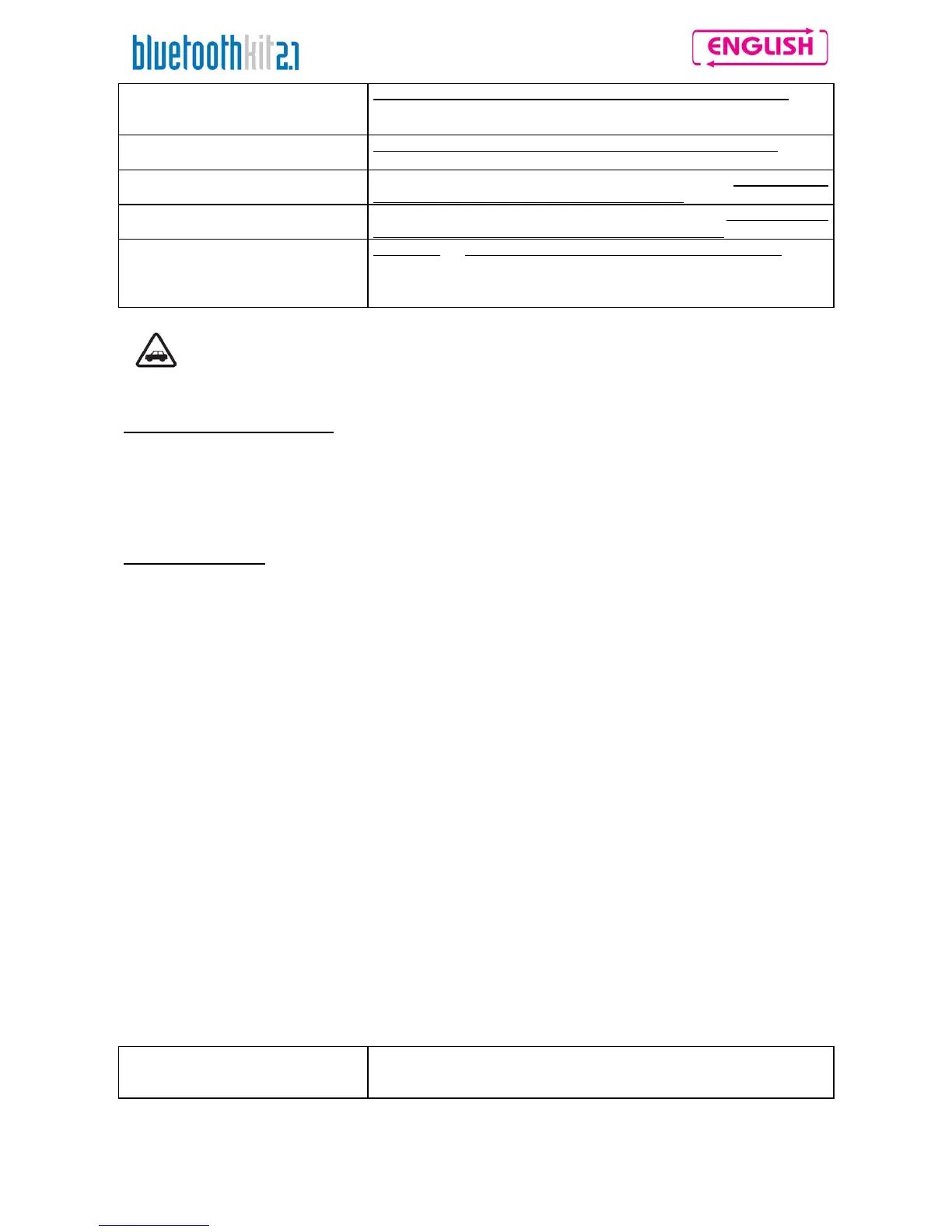Connect A2DP receiver
Press the “” button and keep it pressed for 2 seconds (beep). After
connection is established, some receivers start the audio reproduction
automatically.
Start music reproduction
(Play)
Press the “” button and keep it pressed for 2 seconds (beep).
Pause function
(Pause)
When the receiver is connected and playing music, press the “”
button and keep it pressed for 2 seconds (beep).
Next track
(Skip )
When the receiver is connected and playing music, press the “”
button and keep it pressed for about 4 seconds (beep).
Stop playing music
(Stop)
Turn off receiver
Press the “”button and keep it pressed for 2 seconds (beep). Music
reproduction stops and the A2DP receiver is disconnected.
N.B.: If the A2DP receiver is also a cell phone, connection to the cell
phone is still working even if the receiver is disconnected.
Warning: All laws in force regulating road traffic must be complied with. While driving,
hands must be used exclusively to operate the vehicle. All procedures on the N-Com
system must be carried out with the vehicle stopped
8.3. Operation of A2DP receiver + Interphone
Bluetooth wireless interphone
An A2DP receiver and another N-Com system via Bluetooth (interphone mode) cannot be connected at the
same time.
• Stop the Bluetooth interphone mode manually (press “on” briefly) before you start the A2DP receiver.
• To restore the Bluetooth interphone mode, stop playing music (Press “” for 2 seconds), then
manually connect the interphone (press “on” briefly)
Interphone via cable
If you connect a second helmet via cable in interphone mode, the person wearing this helmet can listen to
music played by the receiver (audio in Mono mode),
9. SATELLITE NAVIGATORS
Nolan’s N-Com communication system is compatible with the most popular satellite navigators for
motorcycles. Connection with a satellite navigator can occur via cable (through the special Multimedia Wire)
or via Bluetooth.
For connection via Bluetooth, affiliate the GPS device with the Bluetooth kit2 by following the same
procedure as for Bluetooth cell phones (see chapter 5.1). Then connect the navigator to the Bluetooth kit2.
N.B.: If the navigator can be connected to a Bluetooth cell phone, it will be possible to receive the phone call
audio directly to the connected Bluetooth kit2. With this configuration, calls must be answered from the
Navigator.
10. AUDIO REPRODUCTION MODE: MONO / STEREO
The N-Com Bluetooth kit2 system can work in both Mono and Stereo audio modes.
Bluetooth kit2 automatically recognizes the type of Basic Kit being used (Basic Kit or Basic kit2) and if the
type of connection cable to external audio sources is the mono or stereo type.
The Bluetooth kit2 is pre-set to receive stereo cables, nevertheless when it is turned on a check is carried out
on the type of connected cable. If you plan on connecting a Mono cable, you need to connect this cable
before you turn on the system; under this condition the system will work in Mono mode.
In the event that Mono cables (Mobile wire or Multimedia wire) are always used, you can pre-set the system
so that it always works with mono cables.
Pre-selecting the Mono cable
Put the system in affiliation mode by pressing the “on” button and
keeping it pressed until the LEDs start flashing (starting with the
system turned off). Press the “” button for 2 seconds (beep).
Please also refer to chapter 11 for additional information on the types of cable that can be connected.
