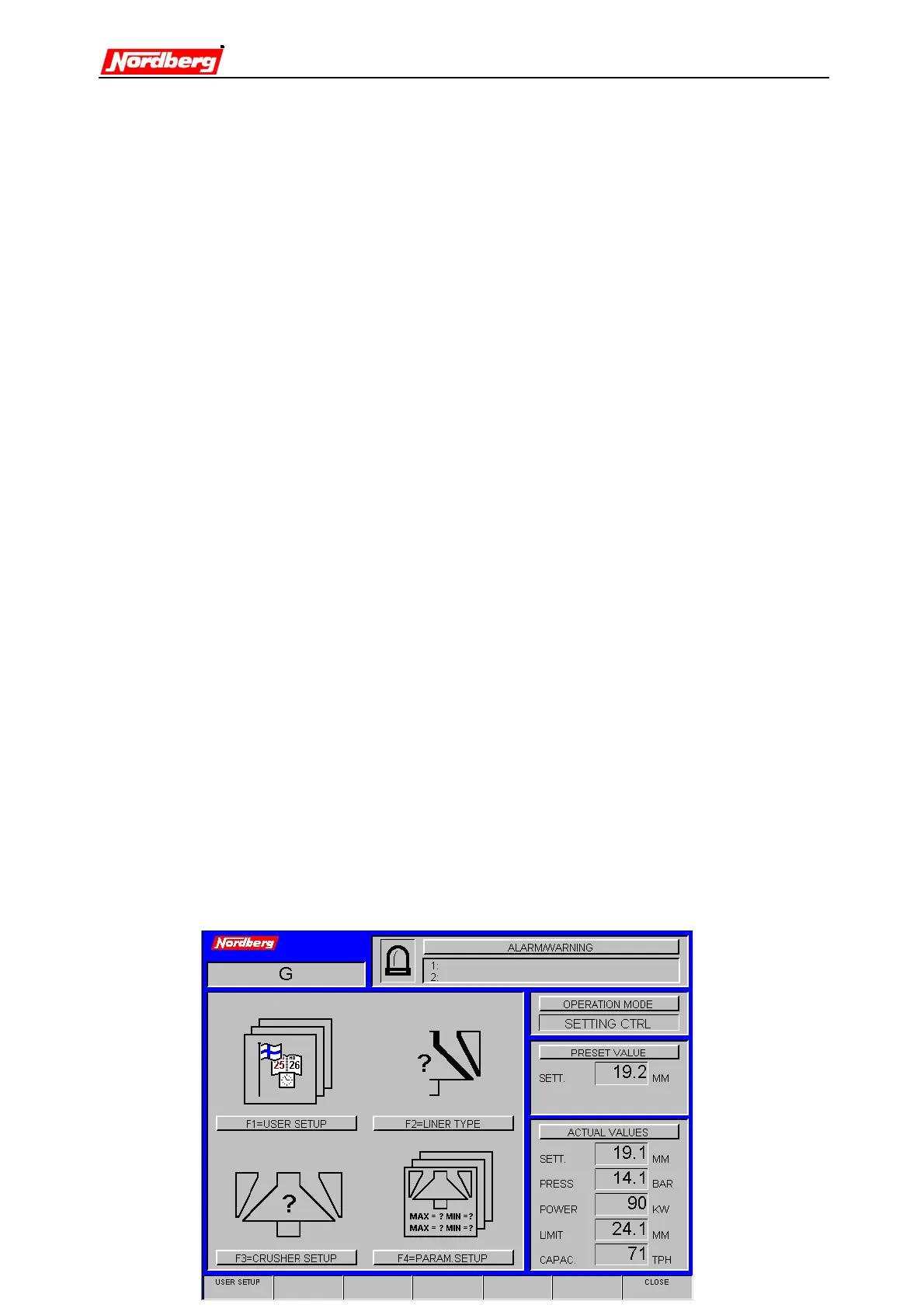Version 3/01 Page 19/25
3.4.5 Stopping crusher
•
Enter diagnostics display (press F2 in main menu).
•
Select start/stop (press F3).
•
Highlight crusher in the start-stop-sequences menu (F5 up, F6 down).
•
Stop crusher (press F2).
Feeding device and the crusher will now stop in sequence. There is a delay between the
stoppings. The green ON at the respective line first turns yellow, and then into red OFF.
•
Press F7 to exit.
Stopping conditions for crusher
•
The crusher will be stopped after it starts idling.
3.4.6 Stopping lubrication
•
Enter diagnostics display (press F2 in main menu).
•
Select start/stop (press F3).
•
Highlight lubrication in the start-stop-sequences menu (F5 up, F6 down).
•
Stop lubrication (press F2).
The feeding device, the crusher, and the lubrication will now stop in sequence. There is a
delay between each stopping. The green ON at the respective line first turns yellow, and
then into red OFF.
•
Press F7 to exit.
Stopping conditions for lubrication
•
Lubrication will be stopped 30 seconds after the stopping of crusher.
4. User Setup
User Setup contains language selection, selection between metric or imperial units and
possibility to change time/date.
