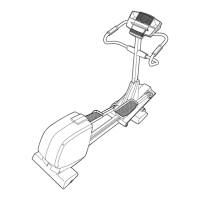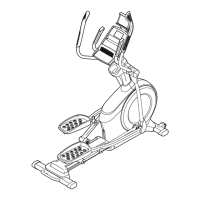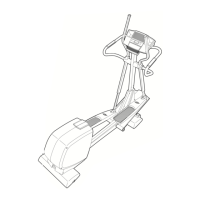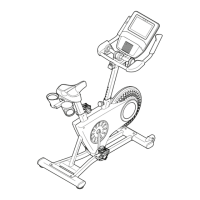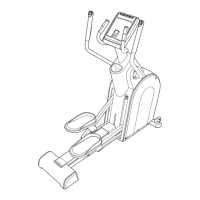10
6
113
114
7
8
Avoid pinching
the wires
6. Tip: Avoid pinching the wires. Insert the
Console Bracket (3) into the Frame (2). Attach
the Console Bracket with two M8 x 68mm
Screws (105).
Then, connect the wires from the Console (4)
to the Main Wire (45) and to the Accelerometer
Wire (48).
4
4
105
105
3
2
Avoid pinching
the wires
45
48
7. Insert the tabs on the Tablet Holder (113) into the
slots in the Console (4). Attach the Tablet Holder
with four #8 x 16mm Screws (114); start all the
Screws, and then tighten them.
8. Tip: Avoid pinching the wires. Attach the
Upper Neck Cover (17) to the Upper Bridge
Cover (16) with an M4 x 16mm Screw (98).
98
17
16

