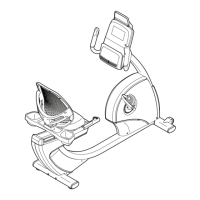10
IMPORTANT: You will connect wires in one or
more of the following steps. For your ellipi-
cal to function properly, connect the wires as
described below. Note: The actual wires may
look different from the wires shown.
First, firmly push the wires (V) into each connec-
tor (W, X) to make sure that the wires are fully
seated.
Next, turn the wires so that the latch (Y) on one
connector (W) is on the same side as the catch
(Z) on the other connector (X). Then, slide the
connectors together; the connectors should
slide together easily and snap into place with
an audible click.
Then, pull on the connectors (W, X) to make
sure that they are connected; do not pull on the
wires (V). To see a video about connecting
wires, scan the QR code or go to my.iFIT.com.
V
W
X
Y
Z
V
5
7759
45
95
5. Apply a small amount of the included grease to
the axle on the right Crank Arm (20).
Next, identify the Right Roller Arm (59), orient
it as shown, and slide it onto the right Crank
Arm (20).
Attach the Right Roller Arm (59) with an
M8 x 20mm Screw (95) and a Crank Cover (77);
make sure that the Crank Cover is oriented
as shown in the inset drawing.
Repeat this step for the Left Roller Arm (45).
20
95
77
Grease

