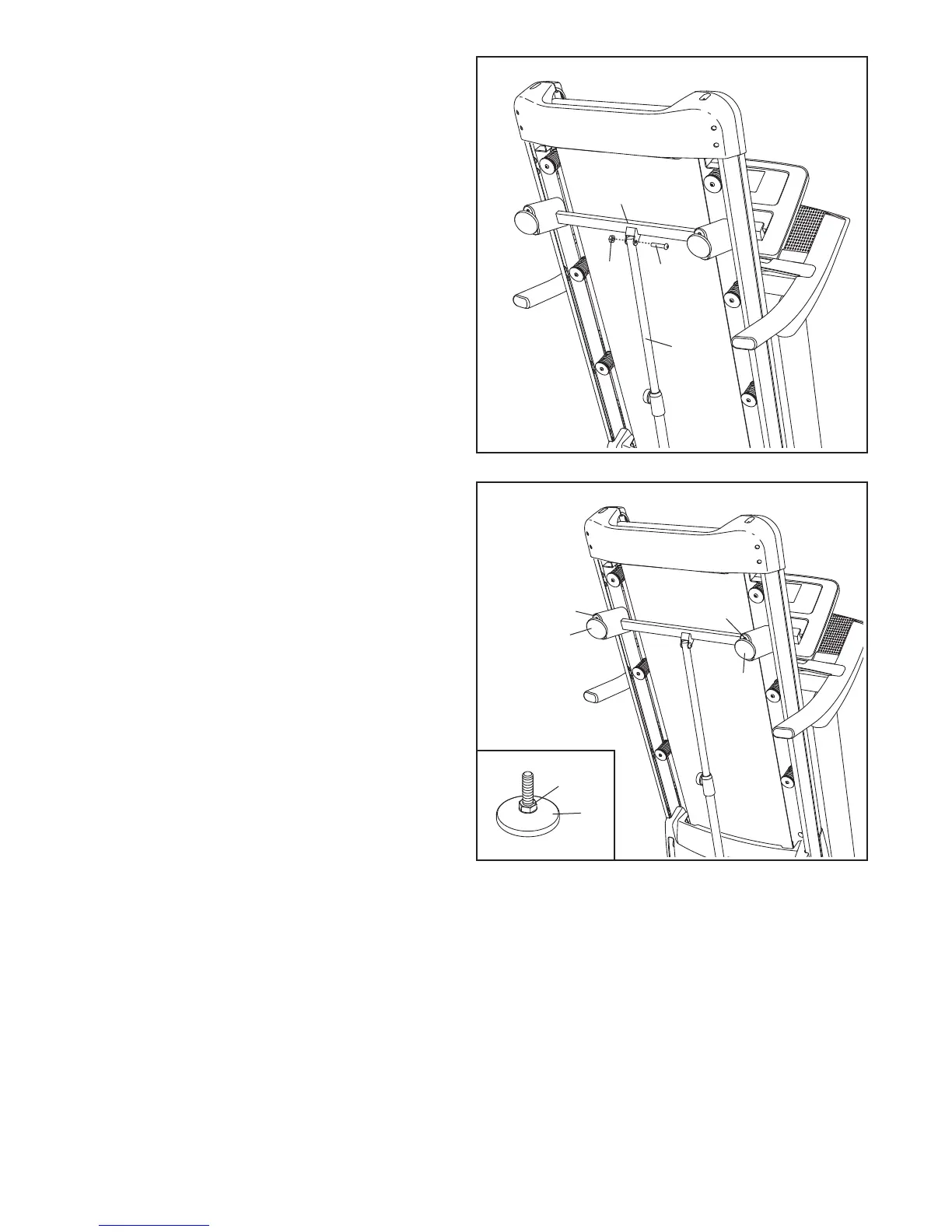12
13. Make sure that all parts are properly tightened before you use the treadmill. If there are sheets of plastic
on the treadmill decals, remove the plastic. To protect the floor or carpet, place a mat under the treadmill.
Note: Extra hardware may be included. Keep the included hex key in a secure place; the hex key is used to
adjust the walking belt (see pages 26 and 27).
12. Remove the packaging material from the bottom
of the Frame (56).
See the inset drawing. Make sure that the 1/2"
Rear Leveling Foot Nuts (111) are threaded all
the way onto the Rear Leveling Feet (60). Then,
turn the two Rear Leveling Feet all the way into
the Frame (56).
Lower the Frame (56) (see HOW TO LOWER
THE TREADMILL FOR USE on page 24).
If one of the Rear Leveling Feet (60) doesn’t sit
flat on the floor, turn the Rear Leveling Foot until
it rests on the floor, and then tighten the 1/2"
Rear Leveling Foot Nut (111) against the Frame
(56).
12
56
56
60
60
60
111
11. Attach the upper end of the Storage Latch (53)
to the Frame (56) with a 3/8" x 1 3/4" Bolt (6)
and a 3/8" Nut (11).
11
53
11
56
6
