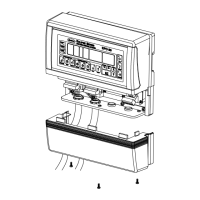1
Nordson Corporation
OPERATOR’S CARD
P/N 1017461C
Sure Coat
r
Triggering Controller
Operator Interface
WARNING: Allow only qualified personnel to perform the following tasks. Follow the safety instructions
in this document and all other related documentation.
The operator interface consists of an LCD and eight keys. Use the interface to program and operate the
triggering controller.
Edit/Configure Keys Operation Keys
Key Function Press to: Key Function Press to:
MODE
Mode toggle modes: run,
language, setpoint
adjustment, and
configure.
Auto put controller in automatic
mode. Spray guns
triggered according to
controller settings and
signals received from
sensors and encoder.
+
SELECT
Select
+ and -
navigate through mode
menus, or to increase or
decrease values when in
edit mode.
Manual put controller in manual
mode. Spray guns
triggered continuously.
OK
OK
(Enter)
to enter edit mode, again
to set value and exit edit
mode.
Off turn off spray guns.
Controller continues to
monitor parts moving
Undo cancel value change and
exit the edit mode.
through booth.