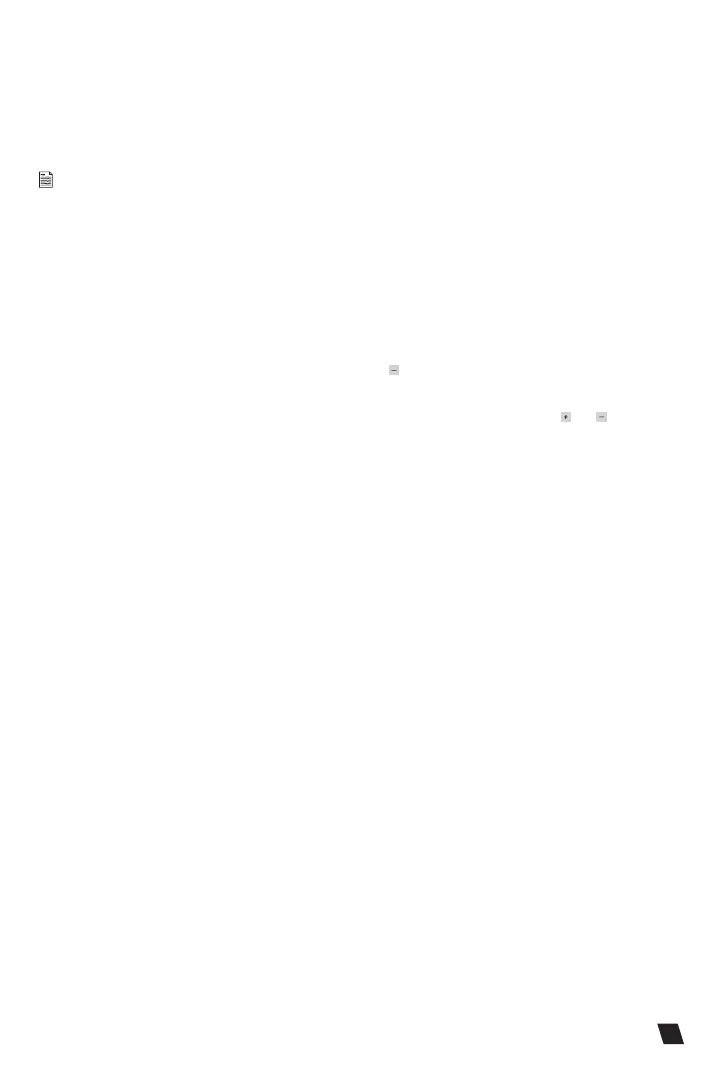PULSE 2.0 User Manual
9
NORMATEC PULSE MASSAGE PATTERN
Before the NormaTec Pulse massage pattern begins, you will experience a pre-inflate cycle, during which the connected
attachments are molded to your exact body shape. Once the pre-inflate cycle is complete, the NormaTec Pulse massage
pattern will begin by compressing your feet, hands, or upper quad (depending on which attachment you are using). Similar
to the kneading and stroking performed during a massage, each zone of the attachments will first compress in a pulsing
manner and then release as the compression pattern works its way up your limb. When the top zone completes its massage,
there will be a brief rest period and then the cycle will begin again. This will repeat until the session time runs out.
When the session is resumed after a pause, the system will perform a pre-inflate cycle before continuing.
SEQUENTIAL MASSAGE PATTERN
The Sequential massage pattern begins by compressing your feet, hands, or upper quad (depending on which attachment
you are using). Each zone of the attachments will compress and hold pressure. This will repeat for each zone of the
attachments as the compression pattern works its way up your limb.
ADJUST THE NUMBER OF ZONES
The number of attachment zones enabled can be changed between one and five zones. Zones can be disabled from the top
to the bottom of the attachment, one zone at a time. Zone adjustments do not reset after powering o the device.
To enter zone edit mode, set the device to Level 1 and then hold the
level button for five seconds. The top-most enabled
zone of the attachment will begin blinking.
When in zone edit mode, the top enabled zone on the screen’s attachment graphic will blink. Use the
and buttons on
the device to increase or decrease the number of enabled zones. At least one zone must be enabled.
To save and exit zone edit mode, tap the play/pause button on the device. The top-most enabled zone will stop blinking.
CARING FOR THE SYSTEM >>
CLEANING THE SYSTEM
To clean the device:
• Wipe down the system with a damp, clean cloth.
• Dry thoroughly with a clean cloth.
Cleaning the single-person use leg, arm, or hip attachments:
• Wipe down the legs, arms, or hip attachments inside and out with a damp, clean cloth.
• Dry thoroughly with a clean cloth.
• Do not machine wash or dry.
• Do not dry clean.
MAINTAINING THE SYSTEM
The device, hose, power supply, and attachments (legs, arms, or hips) require no routine maintenance or service except for
the care in this section.a
STORING THE SYSTEM
Store device, hose, power supply, and attachments (legs, arms, or hips) in a clean, dry location.
REPLACEMENT PARTS
Please call customer service at +1.617.658.5800 or visit our website at www.NormaTecRecovery.com for information
regarding available replacement parts and accessories.