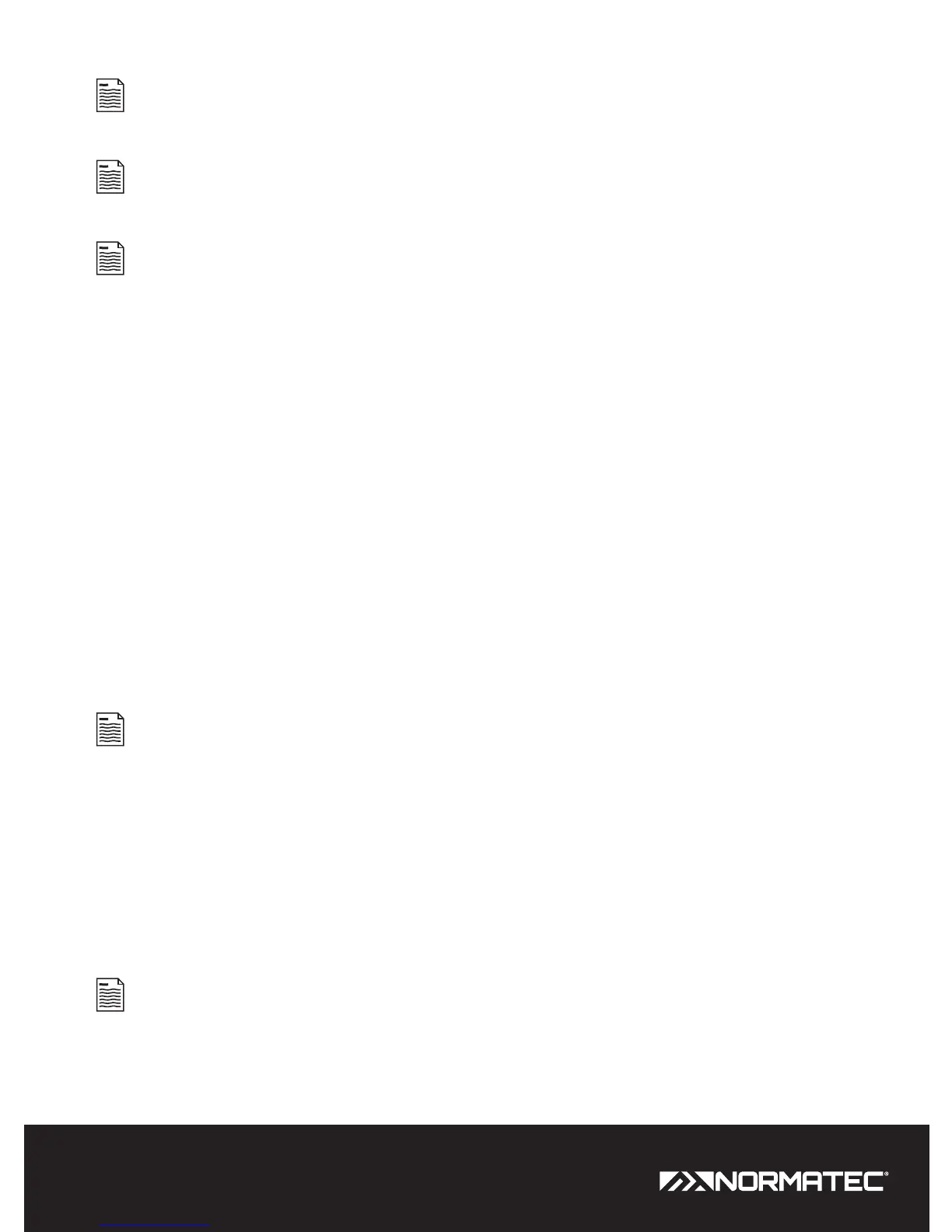14 OPERATING INSTRUCTIONS
Adjust the session time by pressing the Time Adjustment Buttons on the left and right of the screen.
The session time can be set between 10 minutes and 2 hours and 55 minutes (in 5-minute
increments).
Setting the time over 2 hours 55 minutes will put the device into continuous mode. The screen
will display continuous mode under the time. To turn o continuous mode, decrease the time.
Time can be adjusted while the session is running. Press the Time Adjustment Buttons to add
or subtract time from the session in 5-minute increments.
START THE SESSION
To start the session, press the Play/Pause Button. You will first experience a pre-inflate cycle, during
which the connected Attachments are molded to your exact body shape. Once the pre-inflate cycle is
complete, your recovery session will begin.
WHAT TO EXPECT
When using the NormaTec Pulse Massage pattern, you will first experience a pre-inflate cycle, during
which the connected Attachments are molded to your exact body shape. The session will begin by
compressing your feet, hands, or upper quad (depending on which Attachment you are using). Similar
to the kneading and stroking done during a massage, each segment of the Attachment will first
compress in a pulsing manner and then release. This will repeat for each segment of the Attachment
as the compression pattern works its way up your limb.
When the last segment of the Attachment completes its massage, there will be a brief rest period and
then the cycle will begin again from the feet, hands, or upper quad (depending on which Attachment
you are using). A typical session time is 20 to 60 minutes.
If the system detects an air leak, after three minutes the PULSE Control Unit will stop pumping
and display an error message (“ERR”). See the Troubleshooting section for more information.
FINISHING TREATMENT
The session will continue massaging until time runs out and the display reads 0:00:00. The time
indicator will blink and the device will continue until the current cycle is finished.
When the session is completed, if you are done using the system, first remove Attachments from
Junction Box, then remove the Attachment(s) from your limb(s), turn o the device by pressing the
Power Button, and disconnect the hose from PULSE Control Unit.
To disconnect connectors from the Junction Box or the PULSE Control Unit, push on the button
on the top of the NormaTec Hose Connector/ Attachment Connectors while pulling away from the
Junction Box/PULSE Control Unit.