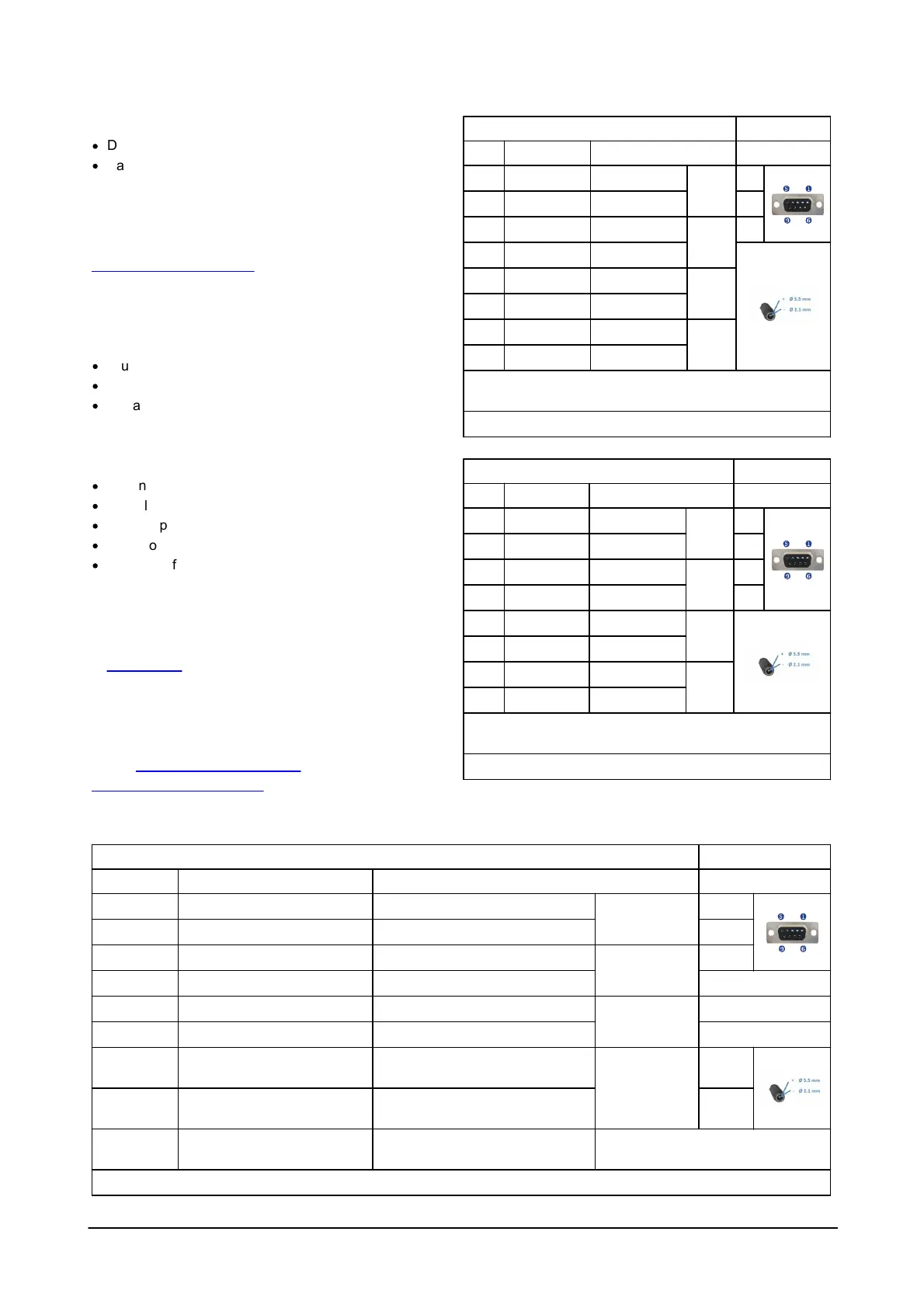Power
·
DC Input: 9-15 VDC
·
Battery DC-input, nominal voltage: 13.5 V
System Integrator Manual
For more information on how to control a Nortek product
with a non-PC controller, please take a look at the
System Integrator Manual.
Troubleshooting
As most problems are caused by simple mistakes,
please initially check if
·
you have forgotten to power the system
·
the connector has fallen out of the computer
·
you are using the wrong serial port
You may find that there is a lot of noise in the velocity
data. This may be caused by
·
not enough particles in the water
·
the velocity range set too high
·
the sampling volume located beyond the bottom
·
reflection and reverberation conditions at the bottom
·
probe malfunction
Test the probe with the Probe Check feature to identify
issues.
Nortek online
At our website you will find technical support, user
manuals, and the latest software and firmware. General
information, technical notes, and user experience can
also be found here.
Email: inquiry@nortekgroup.com for general inquiries or
support@nortekgroup.com for technical support.
