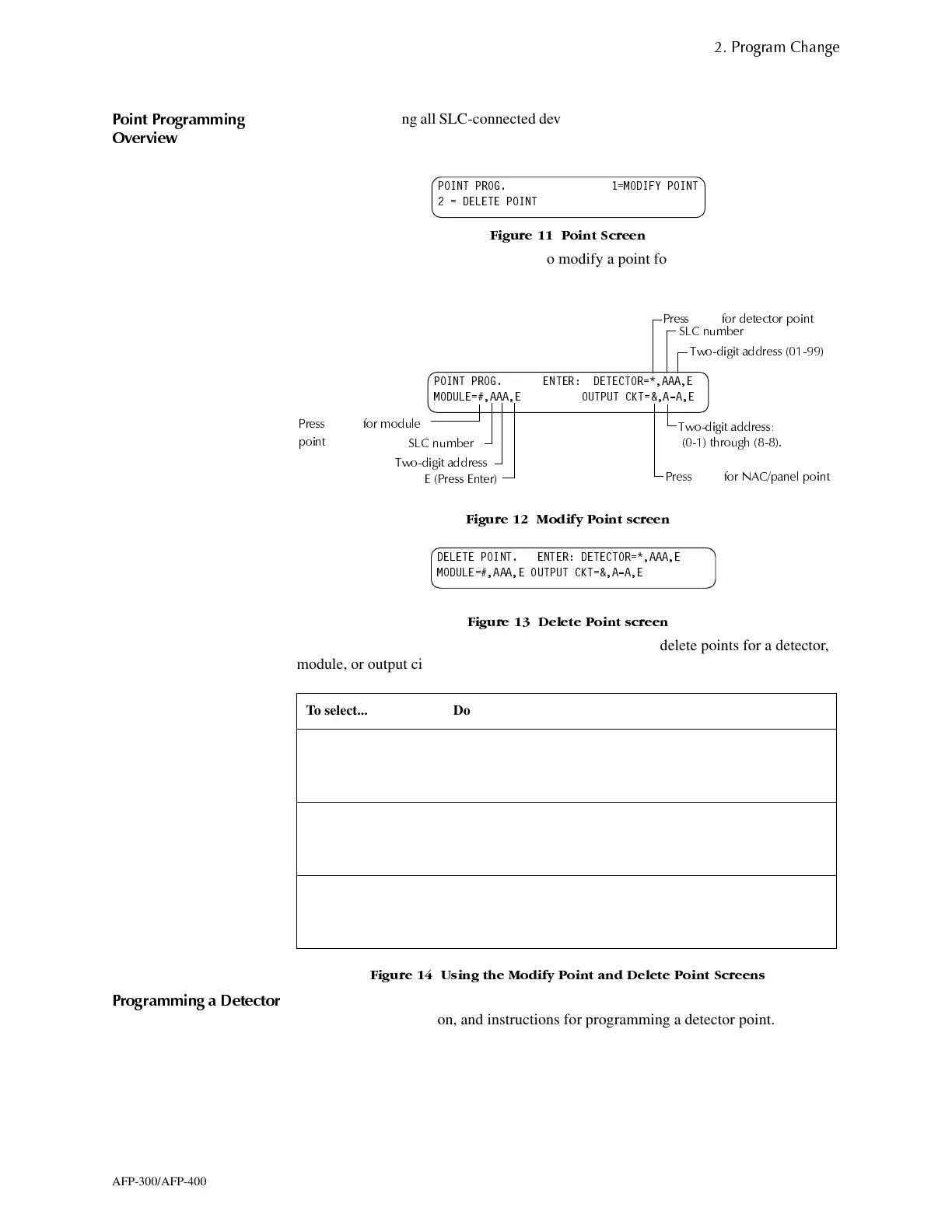Point Programming
3URJUDP &KDQJH
AFP-300/AFP-400 Programming PN 50259:C1 06/19/97 9
3RLQW3URJUDPPLQJ
3RLQW 3URJUDPPLQJ
2YHUYLHZ
After programming all SLC-connected devices into the system, you can modify or delete
points using Option 2, Point Prog. From the Program Change screen, press <2> to
display the Point screen:
)LJXUH 3RLQW 6FUHHQ
You can now modify or delete a point. To modify a point for a detector, module, or
output circuit: press <1> to display the Modify Point screen; or press <2> to display the
Delete Point screen.
)LJXUH 0RGLI\ 3RLQW VFUHHQ
)LJXUH 'HOHWH 3RLQW VFUHHQ
The Modify Point and Delete Point screens let you edit or delete points for a detector,
module, or output circuit. To select a device, follow these steps:
)LJXUH 8VLQJ WKH 0RGLI\ 3RLQW DQG 'HOHWH 3RLQW 6FUHHQV
3URJUDPPLQJ D 'HWHFWRU
The section "Autoprogram" on page 6 contains a sample detector programming screen,
detector default selection, and instructions for programming a detector point.
To select... Do the following...
Addressable
Detector
Press
+
Type the loop number (1 or 2) and detector and address (01-99).
Press
5
Addressable Module
Press
,
Type the loop number (1 or 2) and the module address (01-99).
Press
5
NAC/Panel Output
Circuit
Press
-
Type the output circuit address: (0-1) through (8-8).
Press
5
32,17 352* 02',)< 32,17
'(/(7( 32,17
32,17 352* (17(5 '(7(&725 $$$(
02'8/( $$$( 287387 &.7 $$(
6/& QXPEHU
3UHVV
,
IRU PRGXOH
SRLQW
7ZRGLJLW DGGUHVV
6/& QXPEHU
7ZRGLJLW DGGUHVV
3UHVV
+
IRU GHWHFWRU SRLQW
( 3UHVV (QWHU
3UHVV
-
IRU 1$&SDQHO SRLQW
7ZRGLJLW DGGUHVV
WKURXJK
'(/(7( 32, 17 (17 (5 '( 7(&7 25 $ $$ (
02'8/( $$$( 287387 &.7 $$(
