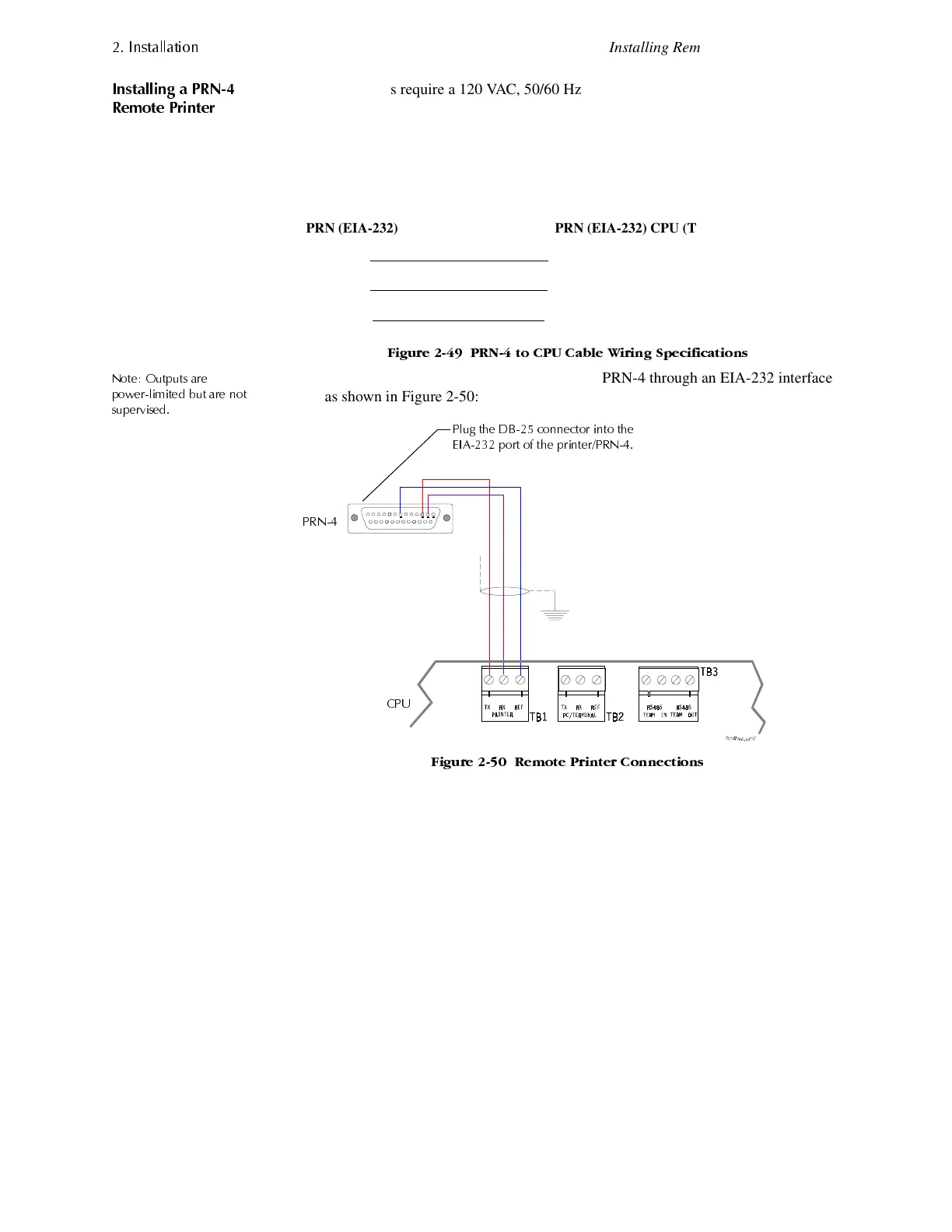,QVWDOODWLRQ
Installing Remote Printers and CRTs
2-36 AFP-300/AFP-400 Installation PN 50253:C1 05/22/97
,QVWDOOLQJ D 351
5HPRWH 3ULQWHU
Remote printers require a 120 VAC, 50/60 Hz primary power source and a secondary
power source (battery backup). Because a secondary power source is not provided, use
a separate Uninterruptable Power Supply (UPS) that is UL-listed for Fire Protective
Signaling. Install the remote printer to the control panel as follows:
1. Make a custom cable for connecting the printer EIA-232 port to CPU TB1 (Printer)
using the wiring specifications shown in Figure 2-49:
)LJXUH 351 WR &38 &DEOH :LULQJ 6SHFLILFDWLRQV
1RWH 2XWSXWV DUH
SRZHUOLPLWHG EXW DUH QRW
VXSHUYLVHG
2. Connect the cable between the CPU and the PRN-4 through an EIA-232 interface
as shown in Figure 2-50:
)LJXUH 5HPRWH 3ULQWHU &RQQHFWLRQV
PRN (EIA-232) PRN (EIA-232) CPU (TB1)
TX (Pin 3) TB1-1
RX (Pin 2) TB1-2
REF (Pin 7) TB1-3
3OXJ WKH '% FRQQHFWRU LQWR WKH
(,$ SRUW RI WKH SULQWHU351
&38
351
www.PDF-Zoo.com
