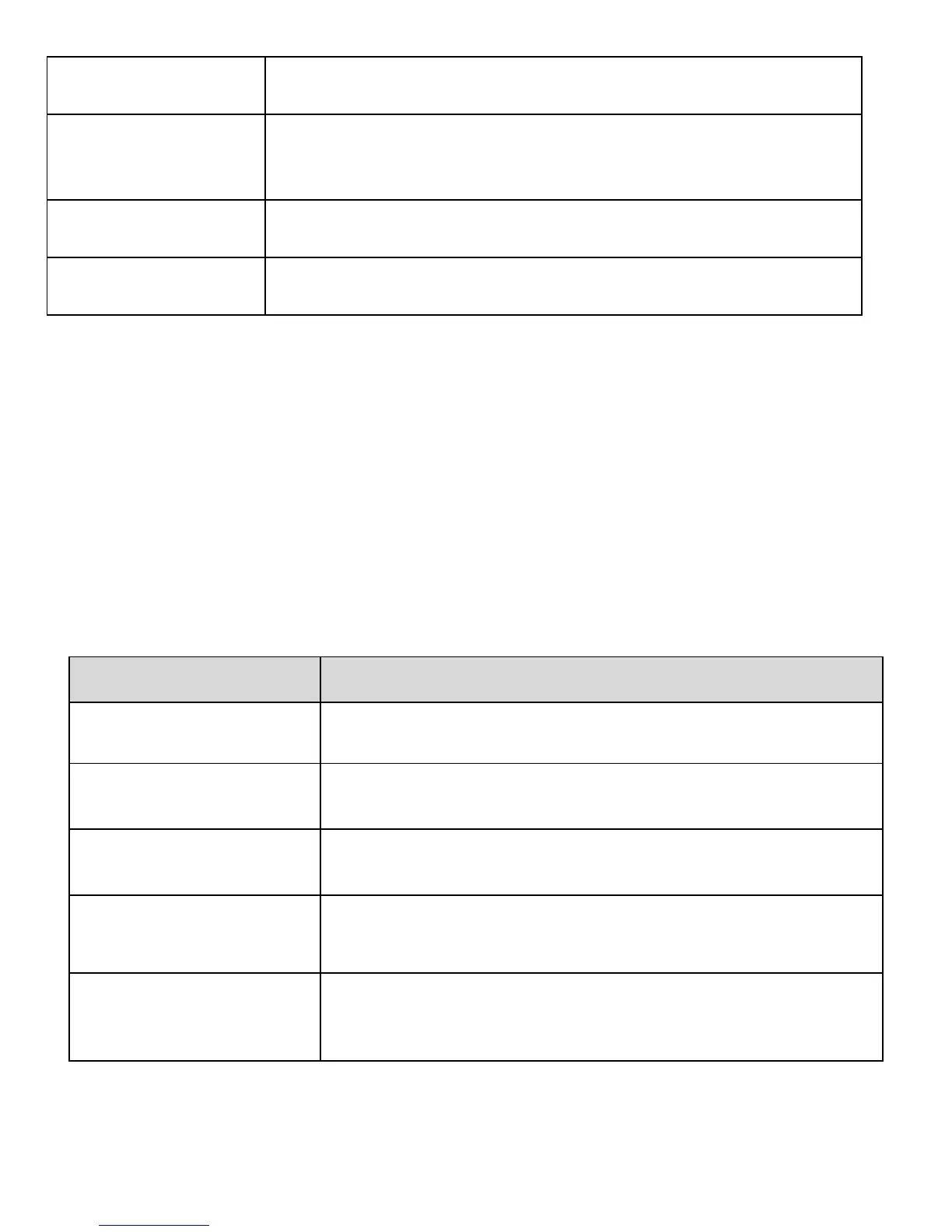123-1016-004
13
Favorite Speed #1 / Scroll up in menu / Custom function
Favorite Speed #2D / Scroll down in menu / Custom function
Note: #2D is the default start up speed
Favorite Speed #3 / Custom function
Favorite Speed #4 / Custom function
1. GREEN ON – Press to start drill press at the current set speed – always check that the speed has been selected correctly. When
the computer is first switched on it is set at a default speed of #2D (900 rpm by default). Remember that whenever the
computer is switched off at the wall or at the incoming power supply switch, the computer will restart at the default setting. The
spindle cannot restart until “ON” button is depressed.
Ensure that the work piece is secure and the appropriate speed is selected before starting drilling. When the ON button is
pressed, the screen will display the set speed and direction for 2 seconds before switching to the current running speed.
2. RED OFF KEY. Pressing this key will stop spindle rotation and reset the HMI (Human Machine Interface).
The ON / OFF keys in the above panel only switch the motor on and off. The selected speed will remain until adjusted or until
the computer is switched off.
3. RPM KNOB. Rotate the knob clockwise to increase speed and rotate the knob counter-clockwise to decrease speed. The speed
can be adjusted with the drill press running or stopped.
Increase Speed - Coarse Adjustment / ( Menu Scroll Down )
Decrease Speed - Coarse Adjustment / ( Menu Scroll Up )
Press and Hold In
+
Turn Clockwise
Increase Speed - Fine Adjustment
Press and Hold In
+
Turn Counter-Clockwise
Decrease Speed - Fine Adjustment
The speed is programmed to change with coarse and fine adjustments in increments shown in the following table: