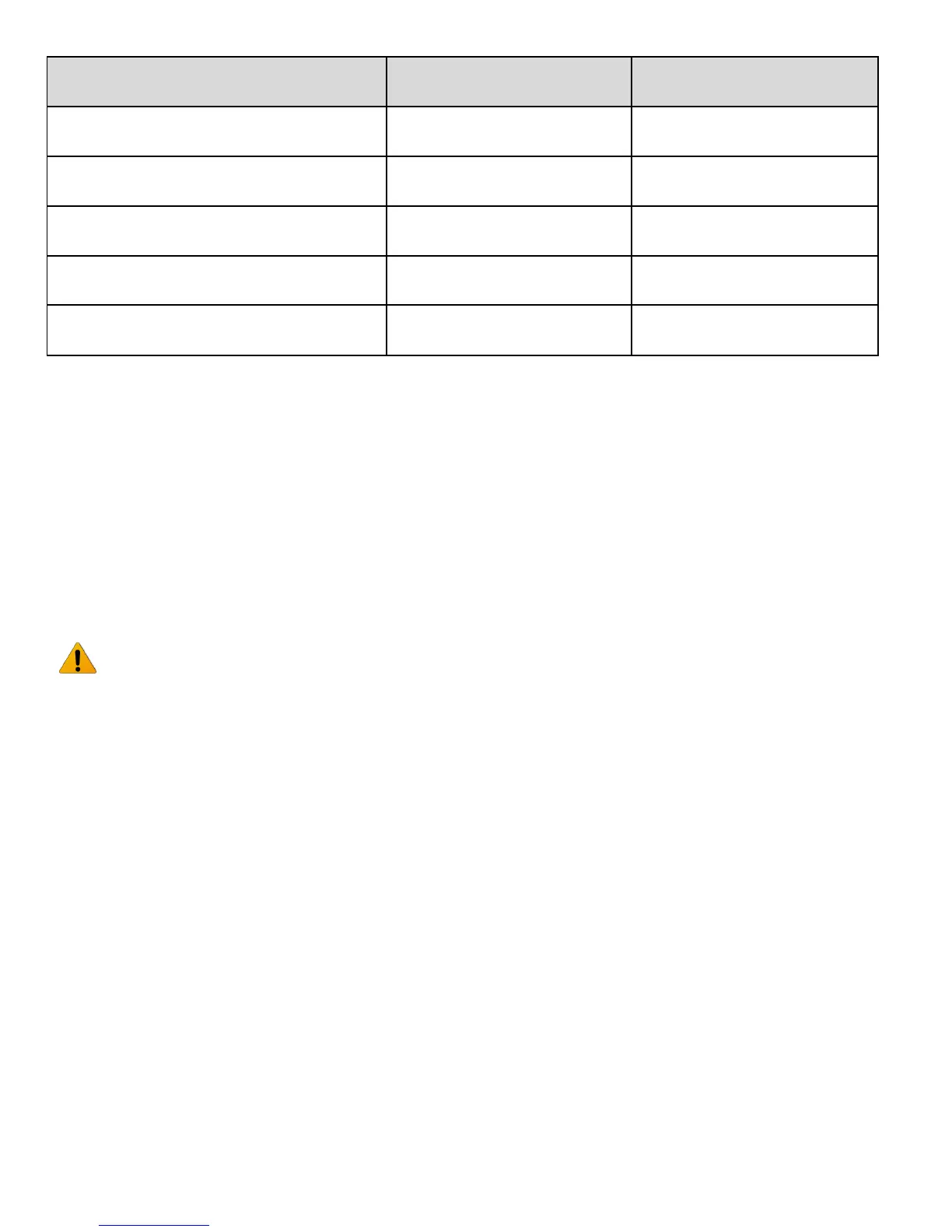123-1016-004
14
4. ZERO/CONFIRM KEY. Pressing this key will set the current drill height as zero, and also will confirm selections in menus or on
screen prompts.
5. MENU/CANCEL KEY. Pressing the Menu key will bring up the user interface menu where the user is able to view and modify
settings on the drill press. For more information on the menu system, see the “User Interface Menu” section. Pressing this key
will also return one level back in the menu.
6. F1 to F4 KEYS. The F1 to F4 keys can be used to set the target speed to favorite speed #1 to #4 respectively. They can also be set
in the menu to perform other functions. Changes to frequently used settings can be made very easily with this feature. This can
be achieved by going to the Menu > Edit F Shortcuts and select the desired function from the list.
Auto safety -- If the power is lost to the machine, when power is restored the computer will reboot but the machine will not start
until the ‘ON’ switch is pressed. Remember to correctly select speed if different from Default speed.
WARNING! Do not push several keys together as special coded combinations of keys open diagnostic and service
functions. Some of these disable control and protection functions. If an unfamiliar screen is displayed, switch off the computer and
leave for one minute before rebooting.
NOTE: If the machine hasn’t been used for some period (over one month) it is helpful to switch the power to the unit on 30 – 60
minutes before use.